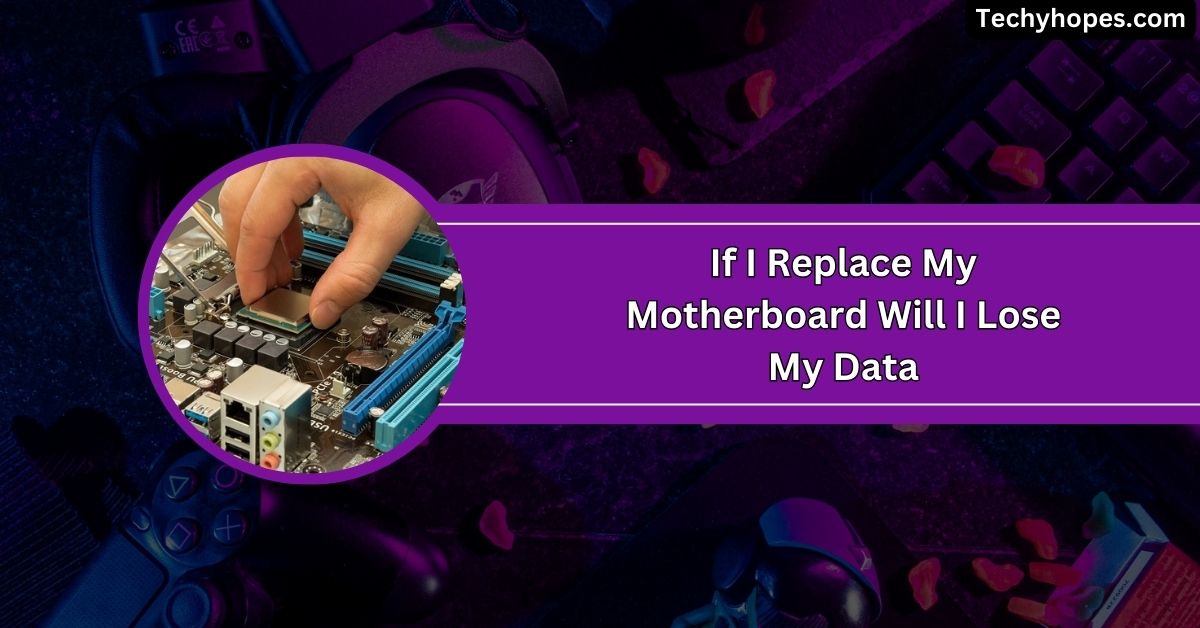Replacing your motherboard can seem daunting, especially when losing data. However, with the right precautions, you can safeguard your important files.
No, you won’t lose any data when you replace your motherboard. Your files and saved games are safe; they’re stored on your hard drive, not the motherboard. Just back up your data to be sure!
In this article, we’ll cover all the essential steps. Whether you’re upgrading your desktop, laptop, mobile device, or even an iPhone, our simple, easy-to-follow advice will help you manage the change without worry.
Understanding Your Computer’s Motherboard
The motherboard connects your computer’s parts—CPU, memory, storage, and more. It doesn’t store your data but ensures everything works together. Think of it as your system’s communication hub, not where files are saved.
Understanding the Role of the Motherboard
The motherboard is the main part of a computer that connects everything, like the CPU, memory, and storage. It helps all parts work as a team. However, it does not store files like photos or documents. Your data is saved on storage devices like hard drives or SSDs.
Types of Storage Devices and Their Role in Data Safety
- HDDs and SSDs: These are independent from the motherboard. Disconnecting and reconnecting them to the new motherboard typically preserves data.
- eMMC and Embedded SSDs: In devices where storage is soldered onto the motherboard, replacing it leads to permanent data loss as storage is inseparable from the motherboard.
What Happens During a Motherboard Replacement?

1. The Concern – Data Loss
People worry about data loss because the motherboard controls communication with storage. Issues like boot errors or system setup changes can seem scary, but your files are stored elsewhere and aren’t erased during replacement.
2. The Good News – Your Data is Safe
Relax! Your files, photos, and programs are stored on hard drives or SSDs, not the motherboard. Replacing it won’t delete anything if you handle the process carefully and follow simple preparation steps.
The Exceptions – Backup and Compatibility
1. Backup Your Data
Always back up your important files before replacing a motherboard. Things can go wrong, like mistakes or hardware issues. A backup gives you peace of mind, knowing your data is safe no matter what happens during the process.
2. Compatibility Concerns
New motherboards need updated drivers or specific hardware to work properly. If components don’t match, you may face errors or need a system reinstall. Check compatibility to ensure your replacement goes smoothly and avoids unnecessary complications.
Also Read: Are HP Motherboards Good – A Complete Review In 2025!
Steps to Safeguard Your Data
1. Back Up Your Data
Save all essential files to an external drive or cloud storage before starting. This simple step ensures your data is safe from unexpected issues during hardware upgrades or replacements.
2. Check Compatibility
Verify your new motherboard matches your CPU, RAM, and storage devices. Ensuring compatibility prevents system errors and keeps your computer running smoothly after the upgrade.
3. Prepare for Reinstallation
You should reinstall your operating system or some drivers. Keep your installation files, product keys, and backups ready to set things up after replacement quickly.
Post-Replacement Considerations
After replacing the motherboard, keep the following in mind:
- System Activation:
- Significant hardware changes, like a motherboard replacement, can trigger the need to reactivate your operating system. Be prepared to go through the activation process, which may involve contacting the OS provider’s support.
- Driver Installation:
- Install the latest drivers for your new motherboard to ensure optimal performance and hardware compatibility. These can typically be found on the manufacturer’s website.
- Data Restoration:
- If you performed a clean OS installation, restore your data from the backups created before the motherboard replacement. This includes personal files, application data, and system settings.
If I Replace My Motherboard Will I Lose My Data In Mobile
Replacing a mobile’s motherboard won’t delete your data if stored on the cloud or an external memory card. However, internal storage might be affected. Backing up your photos, contacts, and files ensures nothing important gets lost.
If I Replace My Motherboard Will I Lose My Data In Laptop
Replacing a laptop motherboard doesn’t erase your hard drive’s data, but settings or connections might need adjustment. Back up your files to be safe and prepare for possible reactivation of your operating system or software licenses after the replacement.
If I Replace My Motherboard Will I Lose My Data iPhone?

Replacing an iPhone motherboard can erase stored data, as it’s tied to the hardware. Regular backups to iCloud or iTunes are essential to keep your photos, messages, and settings safe and restorable after the repair.
If I Change My Motherboard Will I Lose Windows 10
Switching motherboards may deactivate your Windows 10 license if it’s tied to your original hardware. Reactivation is usually possible by linking your license to a Microsoft account beforehand, ensuring you can reinstall Windows without losing access.
If I Upgrade My Motherboard Do I Need To Rebuy Windows
You don’t usually need to rebuy Windows if you upgrade your motherboard, but reactivation might be required. Ensure your license is transferable (Retail, not OEM) or linked to your Microsoft account to reactivate it after the upgrade easily.
Must Know: What Is Memory Clock Speed In Motherboard: Ultimate Guide!
Does Changing Motherboard Improve Performance
Changing your motherboard can improve performance if paired with better components like faster RAM, a high-speed processor, or advanced storage options.
On its own, a motherboard doesn’t boost performance but is a foundation for better hardware compatibility and system efficiency.
Does Changing CPU Lose Data
Replacing your CPU doesn’t erase data on your hard drive. However, hardware compatibility and setup adjustments might be needed. Ensuring your motherboard supports the new CPU is key; backing up files is always a good precaution for peace of mind.
What Happens If I Change My Motherboard
Changing your motherboard may require reinstalling your operating system and reactivating software. Your data on hard drives remains safe, but settings may reset.
Always back up your files and ensure hardware compatibility to make the transition smooth and stress-free.
Do I Lose My Data If I Upgrade CPU and Motherboard?
Upgrading your CPU and motherboard doesn’t delete your hard drive’s data, but you might face system reinstallation or software reactivation.
Backing up files ensures safety, and checking compatibility beforehand helps prevent any hiccups during the upgrade process.
Will Replacing My Motherboard Cause The Loss Of All My Data?
Replacing your motherboard won’t delete data stored on hard drives. However, operating system reactivation or adjustments might be necessary. Always back up important files to stay safe and ensure compatibility with your new hardware setup.
Will I Lose My Data For Replacing My CPU and Motherboard

Replacing your CPU and motherboard doesn’t erase data stored on your hard drive. However, operating system reinstallation or software reactivation may be required.
Always back up your files before making changes to ensure you don’t lose anything valuable during the hardware upgrade.
If I Upgrade My Motherboard, Do All My Installed Apps Get Deleted?
Upgrading your motherboard won’t delete installed apps stored on your hard drive, but you might need to reactivate software or reinstall your operating system.
Backing up your files ensures safety, and keeping installation files handy can save time during the transition.
Does Replacing Motherboard Lose Data?
No, replacing your motherboard doesn’t delete your data. Your hard drive stores your files securely. However, operating system reactivation or reinstallation might be necessary.
Always back up important files before making hardware changes for a smooth upgrade experience and peace of mind.
Switching Motherboards Without Losing Data
To switch motherboards without losing data, ensure your hard drive remains intact and back up important files beforehand.
Choose a motherboard compatible with your current system to avoid complications. A smooth transition is possible with proper preparation and a little caution.
Will I Keep My Downloads If I Change My Motherboard?
Yes, your downloads remain safe on your hard drive when changing the motherboard. However, you should reinstall your operating system or adjust your settings.
Backing up files and ensuring compatibility makes the process hassle-free and ensures you keep everything intact.
Will My Data Get Lost/Corrupt If I Change My Motherboard?
No, your data won’t get lost or corrupted when you change your motherboard. As long as your hard drive remains intact, your files and software should be unaffected. Just ensure compatibility and back up important files to avoid any issues.
Would I Lose My Data If I Change Ram, Motherboard And Cpu On My Pc?
Changing RAM, motherboard, and CPU won’t necessarily result in data loss, but you may need to reinstall your operating system. Backing up your data beforehand ensures it remains safe and accessible during the upgrade process.
If I Replace My Motherboard And CPU Will I Lose All My Data On My Hard Drive?
No, replacing your motherboard and CPU does not erase data on your hard drive. Your files remain intact, but you should reinstall your operating system or software. Backing up your files beforehand ensures a smooth transition.
Need To Know: How Many Sata Ports Does A Motherboard Have – Let’s Check!
Upgrading CPU and Motherboard, Do I Need To Reinstall Windows?
Yes, upgrading your CPU and motherboard often requires reinstalling Windows. The new hardware might not be fully compatible with the existing installation. A fresh install helps ensure optimal performance and stability, but your data will remain safe.
Do I Need To Reinstall Windows After Change Motherboard?
Most likely, yes. Changing your motherboard typically requires a fresh installation of Windows to ensure full compatibility with the new hardware. However, if you back them up beforehand, your files and data won’t be lost.
Will I Lose My Saved Games If I Upgrade Motherboard?
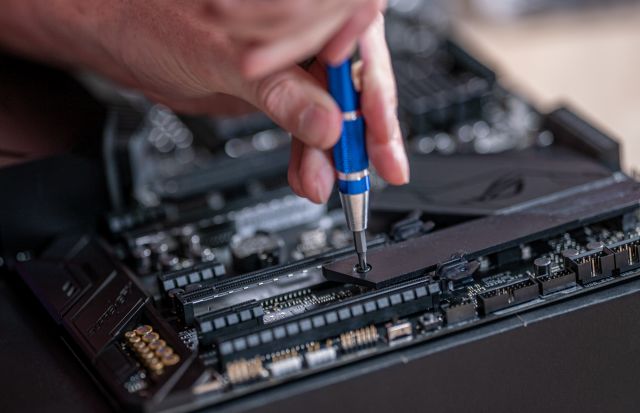
No, your saved games will remain on your hard drive when you upgrade your motherboard. As long as you back up your files and ensure compatibility, your games will continue to work after the upgrade.
Changing A Motherboard, Do I Lose Anything?
Changing a motherboard doesn’t erase your data or applications. However, you may need to reinstall your operating system and software. Backing up your files before changing ensures you don’t lose anything valuable.
Motherboard Replacing Will Wipe Data Or Not?
No, replacing your motherboard will not delete your data because your files are stored on the hard drive or SSD. However, you might need to reinstall your operating system, which could erase data if you’re not careful.
Keeping Hard Drive Data When Switching To New Motherboard
You can keep your complex drive data safe when changing the motherboard. Just make sure to back up your files before replacing them. After installation, reconnect your hard drive; your data should remain there.
Does A New Motherboard Wipe My Old Data?
No, a new motherboard won’t erase your old data. Your data is saved on storage drives, not the motherboard. If you don’t format the drives, your files will remain safe after installing the new motherboard.
Does the Motherboard Store Data?
No, the motherboard does not store any files like photos or documents. It only connects different parts of the computer. Your data is safely stored on devices like hard drives or SSDs, which you can use with a new motherboard.
How Does a Motherboard Replacement Impact Data?
Replacing the motherboard won’t delete your data, but it might cause problems with your operating system or drivers. Sometimes, you may need to reinstall the system, which could erase data if you don’t back it up first.
Replacing A Motherboard Causes Data Loss On Embedded SSD or Emmc
If you replace a motherboard containing an embedded SSD or eMMC, there’s a risk of losing data. It’s essential to back up data from these storage devices beforehand to avoid losing important files during the hardware change.
FAQs
1. Can data be recovered if motherboard is replaced?
Yes, your data is stored on the hard drive, not the motherboard. As long as the drive is undamaged, your data is safe.
2. Do I have to reinstall everything if I change my motherboard?
Usually, yes. Changing the motherboard may require reinstalling Windows and drivers. However, sometimes updating drivers first can avoid a full reinstall.
3. Can I just swap my motherboard?
Yes, but ensure it’s compatible with your CPU, RAM, and case. You’ll also need to reconnect all components and may reinstall the operating system.
4. Is it worth replacing a motherboard on a computer?
It depends. Replacing a motherboard is worth it for upgrading or fixing a faulty one. However, for older PCs, buying a new system might be better.
5. What to do after motherboard is replaced?
Reconnect all components, update BIOS if needed, reinstall or update Windows, and check drivers to ensure your computer runs smoothly with the new motherboard.
6. Do I have to buy Windows again if I change my motherboard?
Maybe. OEM Windows licenses are tied to the original motherboard, but retail licenses can be transferred. Check your license type to confirm.
7. What to do before installing a new motherboard?
Back up your data, ensure compatibility with other components, unplug everything, and take anti-static precautions to protect the parts while replacing the motherboard.
8. How often should you replace your motherboard?
Replace a motherboard only if it’s faulty, outdated, or incompatible with new hardware. It’s not a routine task unless you’re upgrading your system.
9. Does an expensive motherboard make a difference?
Yes, but only for advanced users. Expensive motherboards offer better performance, durability, and features, but for basic tasks, a budget board is enough.
10. Will a computer turn on with a bad motherboard?
No, a bad motherboard can prevent your computer from starting. It’s essential to replace it if it’s damaged or no longer functional.
Conclusion
In conclusion, replacing your motherboard doesn’t necessarily mean losing your data as long as you back up your files beforehand. Check for compatibility and prepare for potential software reinstallation to ensure a smooth transition. With the right precautions, you can safely upgrade your hardware without losing important information.