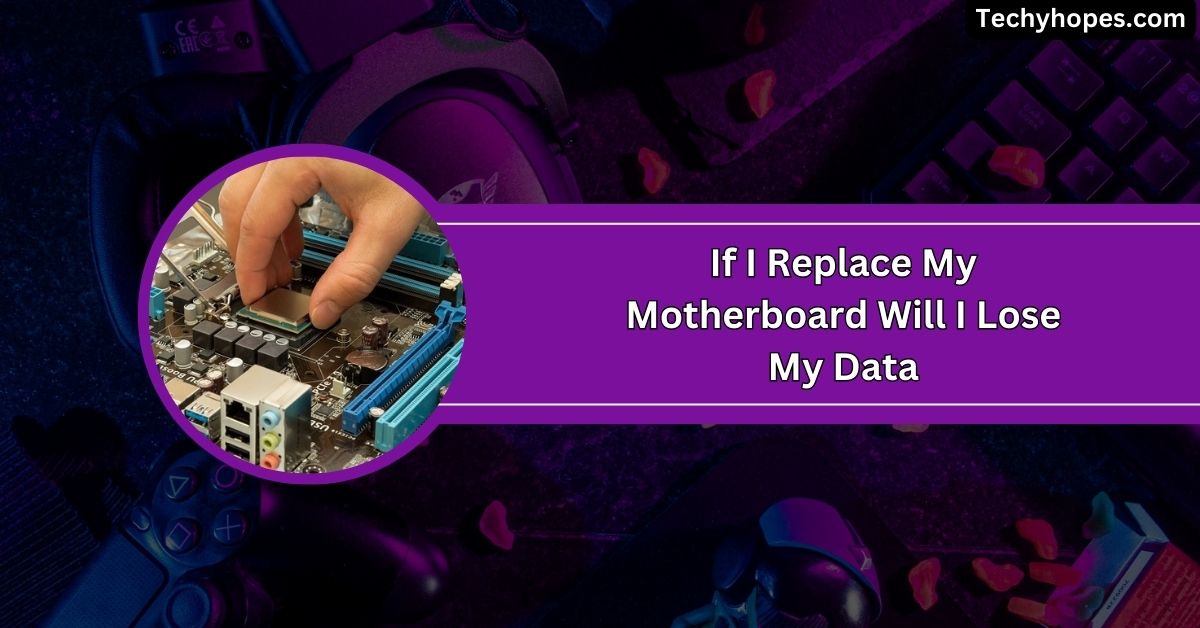One of the most common questions when building or upgrading a PC is about power supply and motherboard compatibility.
Not all power supplies are compatible with every motherboard. However, as long as the power supply follows the ATX standard and has the necessary connectors, such as an 8-pin EPS CPU connector, it should work with most motherboards.
This guide will help you choose the right power supply for your motherboard, ensuring a smooth, safe, and reliable PC build. Let’s dive into the details!
Understanding Power Supply Compatibility with Motherboards
Not every power supply works with every motherboard, as they must be compatible. The form factor (size and shape) of both needs to match.
You’ll also need to check if the power supply has the correct connectors for your motherboard, such as the 24-pin connector or CPU power cables.
Another critical factor is wattage—your power supply must provide enough power for all your components.
If these things don’t align, your system may not work or could be damaged. Always double-check compatibility in the manuals or ask for expert advice before making a decision.
1. Power Supply Connectors and Form Factors

Power supplies and motherboards use standard connectors and sizes, but they need to match. Most modern systems use the 24-pin ATX connector for power, but older motherboards might require a 20-pin version.
Some motherboards also need extra connectors, like a 4-pin or 8-pin CPU cable. Form factors like ATX, Micro ATX, or Mini ITX decide the physical size and fit of the power supply.
Always ensure that your power supply has the proper connectors and matches the form factor of your motherboard and case to avoid installation problems.
2. Power Supply Wattage and Efficiency
Your power supply’s wattage must meet your computer’s needs. If it doesn’t provide enough power, your system may crash or overheat.
Calculate the power usage of all components, like the CPU, graphics card, and storage drives, and choose a power supply that delivers at least 20% more than your total need.
Efficiency matters, too—power supplies with 80 Plus certifications waste less energy and produce less heat.
This not only saves electricity but also helps your system run cooler and last longer. A reliable power supply ensures smooth and safe operation.
Read Out: What Are Power Stages On A Motherboard – An Ultimate Guide!
3. Modular and Non-Modular Power Supplies
Power supplies come in two main types: modular and non-modular. Modular power supplies let you attach only the cables you need, which reduces clutter and improves airflow.
They are great for organized builds but cost more. Non-modular power supplies have fixed cables, which means extra wires can create a mess in your case.
However, they are more affordable and still work well if you don’t mind managing extra cables. Choose modular for clean setups and non-modular if you want to save money or don’t need a tidy build.
A. Choosing the Right Power Supply for Your Motherboard
Picking the perfect power supply involves balancing technical compatibility and future-proofing. Follow these steps:
- Confirm the form factor (ATX, Micro ATX, Mini ITX).
- Ensure connector types match (24-pin, CPU power).
- Verify the power supply can handle the wattage demands.
- Look for efficiency certifications for better energy usage.
- Consider modular designs for clean builds.
Considering Power Supply Upgrades and Replacements
1. Check for Form Factor Compatibility
The form factor of your power supply must match your motherboard and case. Common form factors include ATX, Micro ATX, and Mini ITX.
An ATX power supply fits most standard cases, but smaller motherboards need compact power supplies. Always measure your case and compare it with the power supply’s dimensions.
Choosing the correct form factor ensures a proper fit and makes installation easier. If unsure, check the manuals or ask for help to avoid mismatches.
2. Check Power Supply Connectors
Your power supply must have the right connectors for your motherboard and other components. Most motherboards need a 24-pin main connector and a 4-pin or 8-pin CPU power cable.
Graphics cards and storage drives may require additional connectors like 6-pin, 8-pin, or SATA cables.
Before purchasing, count the connectors you need and ensure the power supply has them all. A power supply with missing connectors can cause your system to malfunction or fail to start.
3. Consider Wattage and Efficiency

A power supply’s wattage and efficiency are critical for smooth performance. Make sure the wattage meets the needs of all your components, like the CPU and GPU.
Choose a power supply with at least 20% more wattage than your system requires for safety and future upgrades.
Efficiency matters too—look for an 80 Plus certified unit to save energy and reduce heat. A good balance of wattage and efficiency keeps your system reliable and cost-effective.
Compatibility of Power Supply and Motherboard
Not all power supplies work with every motherboard. Compatibility depends on factors like the form factor, connectors, and wattage.
Your power supply must match the motherboard’s form factor (like ATX or Micro ATX) to fit correctly. It also needs the right connectors, such as the 24-pin power cable and CPU power connectors.
Wattage is crucial, too—it must handle the power demands of all components. Always double-check specifications to avoid issues and ensure smooth, safe operation for your system.
Does Any Power Supply Work With Any Motherboard For Gaming
Not every power supply works with every motherboard for gaming. Check form factor, connectors, and wattage to ensure compatibility.
A reliable power supply provides smooth performance and prevents issues like crashes or hardware damage during intense gaming sessions.
Must Read: What Does Apple Call A Motherboard – A Look At Logic Boards!
Power Supply Compatibility Checker
A power supply compatibility checker helps match your PSU with your motherboard and components. Tools like online calculators or manufacturer guides ensure your power supply has the right connectors, form factor, and wattage for a hassle-free setup.
Power Supply Compatibility With Graphics Card
Ensure your power supply matches your graphics card’s needs. Check for proper power connectors, like 6-pin or 8-pin cables, and adequate wattage.
A compatible PSU ensures stable performance and prevents issues like crashes or overheating during heavy GPU usage.
Atx Power Supply
An ATX power supply is the standard size for most desktops. It fits ATX motherboards and cases and offers plenty of connectors and power options. Always confirm that your case and motherboard support ATX before choosing this type of PSU.
How To Know If Psu Is Compatible With GPU

To check PSU compatibility with your GPU, verify the power supply has the required connectors (e.g., 6-pin, 8-pin) and sufficient wattage.
Use the GPU manufacturer’s recommendations to ensure stable power delivery and reliable performance during operation.
Do All Power Supplies Fit All Motherboards?
No, not all power supplies fit all motherboards. The power supply’s form factor needs to match your motherboard and case, such as ATX or Micro ATX.
Additionally, connectors and wattage should meet your motherboard’s requirements for proper functionality and safety.
How Do I Know If A Psu Fits With My Motherboard?
To know if a PSU fits your motherboard, check the form factor. Most motherboards use ATX, Micro ATX, or Mini ITX. Also, verify that the PSU has the correct connectors, like a 24-pin power cable and CPU connectors.
How To Tell If Psu Is Compatible With Mobo? (Connectors)
Check if the PSU has the correct connectors for your motherboard. The main one is a 24-pin connector, but older motherboards may use 20-pin. Ensure the PSU also provides CPU power connectors, such as 4-pin or 8-pin, for smooth operation.
Will Any Psu Work With My Motherboard
Not every PSU will work with your motherboard. Make sure the power supply has the correct form factor (ATX, Micro ATX, etc.), connectors (24-pin, CPU power), and wattage to meet the needs of your components for stable performance.
How To Tell If Psu’s Are Compatible?
To tell if PSUs are compatible, check the form factor, connectors, and wattage. The PSU must fit in your case and connect properly to your motherboard. Compare your motherboard’s power requirements with the PSU’s specifications to ensure full compatibility.
What Psu Can Go With My Motherboard?
Choose a PSU that matches your motherboard’s form factor, such as ATX, and provides the necessary connectors, such as the 24-pin and CPU power cables. Check the wattage to ensure it meets the needs of your components, especially for high-performance builds.
Motherboard + PSU Compatibility
Motherboard and PSU compatibility depends on the form factor, connectors, and wattage. Ensure the PSU fits the motherboard’s size (e.g., ATX) and has the necessary connectors, like the 24-pin and CPU power. Matching wattage is crucial for stable and safe performance.
Power Supply Compatibility With X299 Motherboard
To ensure compatibility with the X299 motherboard, check that the PSU provides the correct connectors (24-pin, 8-pin CPU) and sufficient wattage for high-performance components.
The X299 motherboard often supports powerful processors and GPUs, so a higher-wattage PSU is recommended for stable operation.
How Do I Know If My Power Supply Is Compatible With My Motherboard?
Check if the PSU fits the motherboard’s form factor, such as ATX, and has the correct connectors, like the 24-pin power and CPU connectors.
Also, ensure the PSU provides enough wattage to support all components for smooth, reliable performance.
You Should Know: Is Asrock A Good Motherboard – The Final Review In 2024!
How To Select A Compatible Power Supply For My Pc?
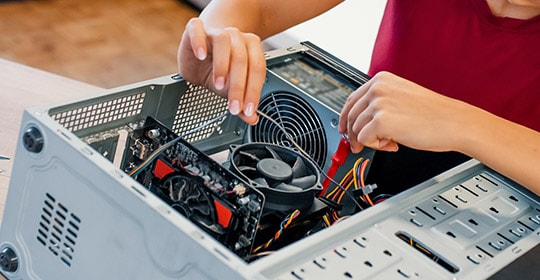
Select a power supply by checking the form factor, connectors, and wattage needed for your PC’s components.
Ensure the PSU fits the case, provides connectors like 24-pin and 8-pin for the CPU, and offers enough wattage to handle your hardware’s needs.
Is My Psu Compatible With My Motherboard And Processor?
To check PSU compatibility with your motherboard and processor, verify the correct form factor and connectors (24-pin, CPU power).
Ensure the PSU provides enough wattage for both your motherboard and processor, especially if you’re using a high-end CPU for demanding tasks.
Is It Safe To Power On A Motherboard Outside Of Its Case?
Yes, it’s safe to power on a motherboard outside its case as long as it’s properly connected to the PSU and all components are securely in place. Just ensure there’s no short circuit and that the motherboard is on a non-conductive surface.
New Power Supply Doesn’t Work With A Specific Motherboard
If your new PSU doesn’t work with a specific motherboard, it could be due to incorrect connectors or insufficient wattage.
Check the PSU’s form factor and connector compatibility with the motherboard. Ensure the PSU provides enough power for all connected components.
FAQs
1. Can you use any power supply for a motherboard?
No, not all power supplies work with every motherboard. Ensure the form factor, connectors, and wattage match your motherboard’s requirements.
2. Are PC power supplies universal?
PC power supplies are not universal. Compatibility depends on the form factor, connectors, and wattage needed for your motherboard and components.
3. How do I tell what power supply I need?
Check your motherboard’s form factor, required connectors, and wattage for your components. Use online calculators to estimate needed power.
4. Can a power supply be incompatible?
Yes, a power supply can be incompatible if it lacks the correct connectors, doesn’t match the motherboard’s form factor, or has insufficient wattage.
5. What power supply do I need for an RTX 3060?
A 550W to 650W power supply is recommended for an RTX 3060. Ensure it has the correct PCIe connectors for the GPU.
6. How do I make sure my PSU and motherboard are compatible together?
Ensure the PSU matches your motherboard’s form factor (e.g., ATX) and provides the correct connectors, like the 24-pin and 8-pin CPU.
7. How Can I Know if My Power Supply is Compatible With My Motherboard?
Check the PSU’s form factor, wattage, and connectors to ensure they match your motherboard’s requirements. Verify with manuals for compatibility.
8. How do I know if my motherboard is compatible with a PSU that I want to buy?
Verify the PSU’s form factor and connector types (24-pin, 8-pin) match your motherboard’s requirements. Ensure the PSU’s wattage is sufficient.
9. Preventing the power supply (PSU) from blowing the motherboard or vice versa
To avoid damage, ensure the PSU matches the motherboard’s power requirements and provides sufficient wattage. Use quality, compatible components.
10. Is it possible (and safe/reliable/non-damaging) to use a 20-pin ATX PSU with a 24-pin ATX motherboard?
Yes, using a 20-pin PSU with a 24-pin motherboard is possible with an adapter, but it’s not ideal for stability.
Conclusion
In conclusion, choosing the proper power supply for your motherboard is crucial for system stability and safety. Always verify the form factor, connectors, and wattage to ensure compatibility. This will help you avoid damage and provide smooth, reliable performance.