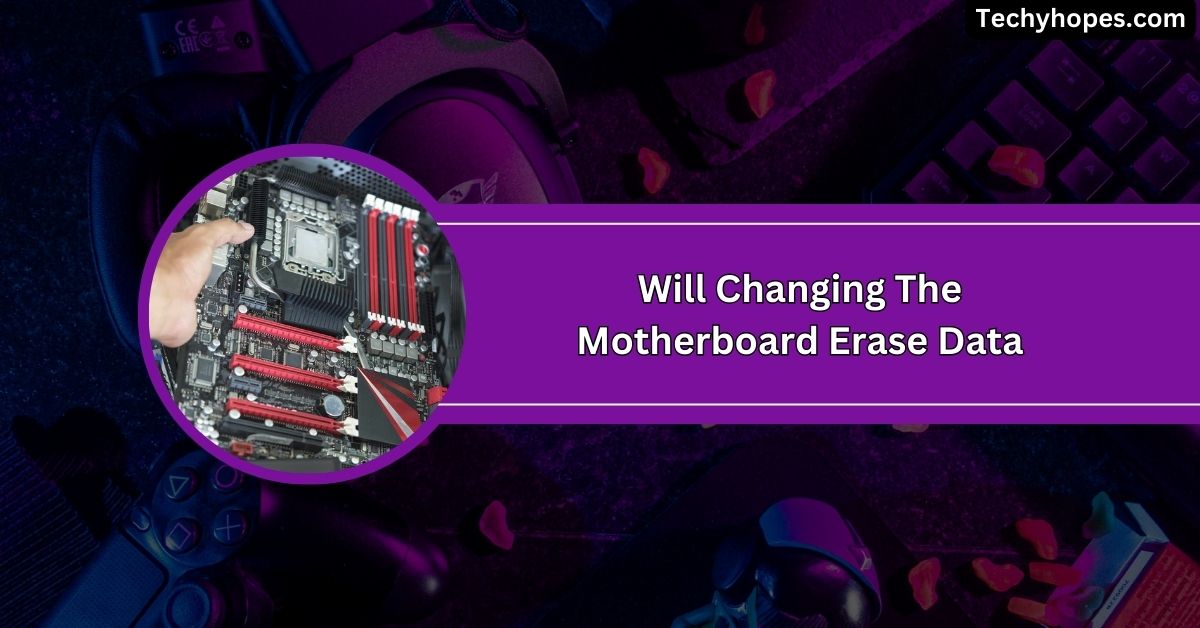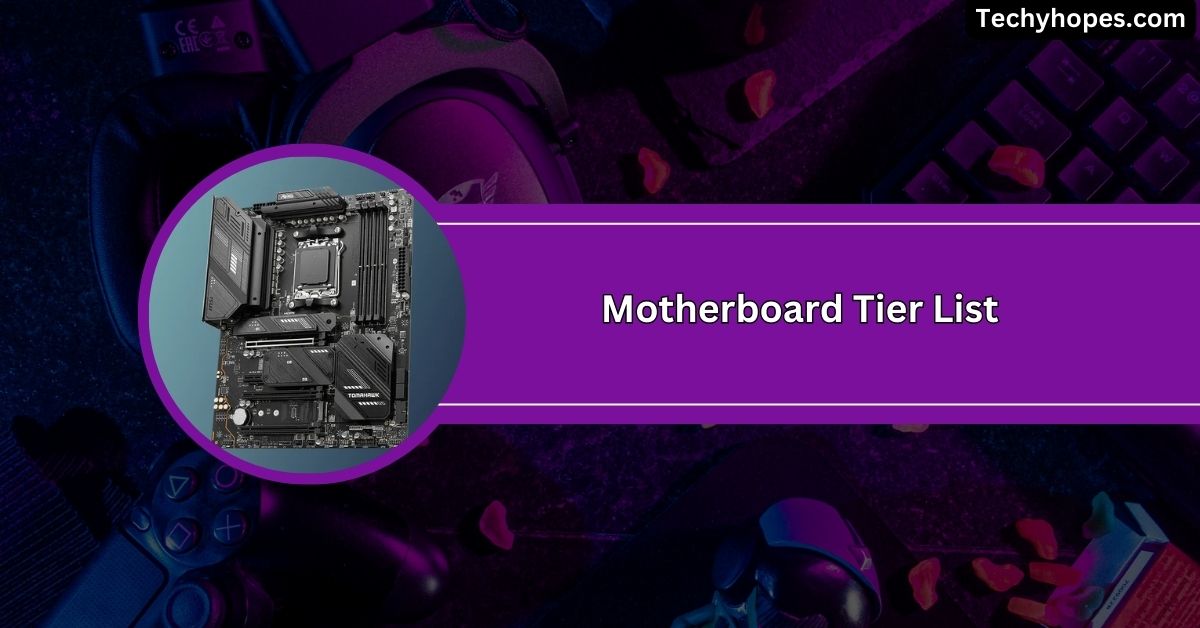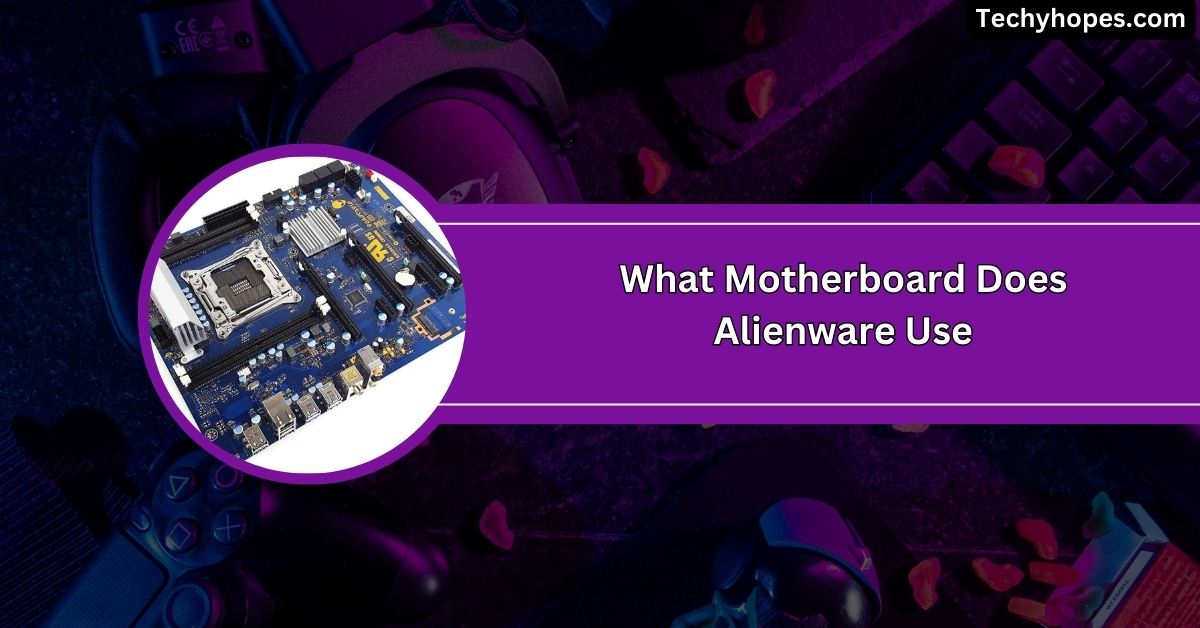Building a PC can be exciting, but it comes with its own set of challenges, especially when it comes to the tiny yet crucial components like motherboard standoffs.
Motherboards typically do not come with standoffs. Instead, standoffs, screws, and washers are usually included with the PC case, as these components are specific to the case’s form factor and mounting configuration.
In this guide, we’ll explain standoffs, why they’re necessary, and how to install them correctly. Whether you’re building your first PC or upgrading your setup, understanding standoffs will make your build easier and safer!
Explanation of Motherboard Standoffs and Screws
1. Motherboard Standoffs
Motherboard standoffs are small, screw-like pieces that lift the motherboard off the PC case. They stop the back of the motherboard from touching the metal case, which could cause electrical shorts.
Standoffs also keep the motherboard aligned and prevent bending during installation. They come in metal or plastic and are included with the PC case. These tiny spacers are crucial for ensuring your PC build is both safe and durable.
2. Motherboard Screws

Motherboard screws are what hold your motherboard securely onto the standoffs. They are small, easy to use, and come in different sizes to fit various cases and standoffs.
These screws ensure the motherboard stays firmly in place, preventing it from wobbling or shifting. Most PC cases come with the correct screws you’ll need. Properly tightening these screws is key to building a reliable PC that’s ready to handle all your tasks!
Purpose of Standoffs in a PC Build
- Protects from Electrical Shorts: Standoffs stop the motherboard from touching the metal case, preventing electrical problems.
- Keeps the Motherboard Aligned: They ensure the motherboard is in the correct position inside the case.
- Reduces Stress on the Motherboard: Standoffs support the board evenly, avoiding bending or damage.
- Improves Airflow: By raising the motherboard, standoffs allow air to flow better around it for cooling.
- Ensures a Secure Fit: They provide a sturdy base for screws to hold the motherboard tightly in place.
Also Read: Do Motherboards Come With Wifi – A Complete Guideline!
Different Types Motherboard Standoffs
1. Metal Standoffs
Metal standoffs are strong and commonly made of brass, steel, or aluminum. They are durable and provide excellent support for motherboards.
However, they conduct electricity, so they must be installed correctly to avoid short circuits. Due to their reliability, metal standoffs are the most popular choice for builders.
2. Plastic Standoffs
Plastic standoffs are lightweight and non-conductive, making them ideal for preventing electrical issues.
They’re also a great choice when you need extra insulation between the motherboard and the case. While not as sturdy as metal, plastic standoffs are safe and practical for specific builds.
3. Hexagonal vs. Cylindrical
Hexagonal standoffs have flat sides, making them easy to grip and tighten with tools. Cylindrical standoffs are round and smooth, offering a simpler look but requiring care when tightening. Both styles work well; the choice depends on personal preference and ease of use during installation.
Step-by-step Guide to Installing Standoffs onto a PC Case
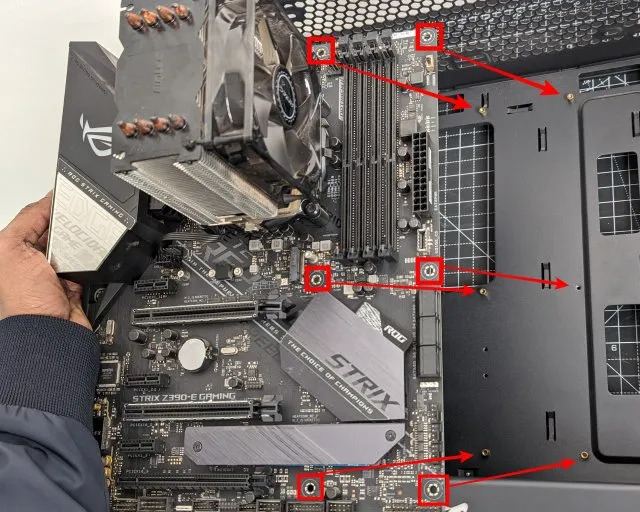
Installing standoffs is easy if done step by step. First, check your case for mounting points and match them to your motherboard’s holes. Use the standoffs provided with the case.
Screw each standoff into the correct spot using your fingers or a tool, but don’t over-tighten them. Double-check that all standoffs align perfectly with the motherboard’s mounting holes.
Once aligned, gently place the motherboard onto the standoffs and secure it with screws. Take your time to avoid mistakes, and ensure everything is secure. Properly installed standoffs make your build stable, safe, and ready for action!
Proper Alignment for Different Motherboard Form Factors
Motherboards come in different sizes, like ATX, Micro-ATX, and Mini-ITX. Each has specific mounting holes that must match the standoffs in your case.
For ATX, you’ll need nine standoffs; Micro-ATX uses six, and Mini-ITX needs four. Before installing, check your case manual to find the correct standoff positions.
Place the motherboard gently onto the standoffs and ensure all holes align perfectly. Misalignment can cause uneven pressure, damage components, or make installation harder.
By carefully aligning the motherboard with its standoffs, you’ll create a solid and secure base, giving your PC the best chance for safe and efficient performance!
Avoid Common Mistakes During the Installation Process
When installing standoffs and the motherboard, it’s easy to make a few mistakes. Here’s how to avoid them:
- Wrong Standoff Size: Make sure the standoffs are the right height for your motherboard. If they’re too tall or too short, they can damage the motherboard.
- Not Aligning Properly: Double-check that the standoffs match the motherboard’s holes. Misalignment can lead to stress or bending.
- Over-tightening Screws: Tighten the screws enough to secure the motherboard but avoid over-tightening. This can strip threads or damage parts.
- Skipping Standoffs: Don’t skip any standoffs; using fewer than needed can lead to instability and potential damage to the motherboard.
By staying careful, you’ll avoid these common errors and build a safe, reliable PC.
Read Out: Motherboard Yellow Light: Tips To Diagnose & Fix The Problem
Common Issues Related to Motherboard Standoffs
While standoffs are essential for building a PC, issues can arise if not installed properly. Here are some common problems:
- Electrical Shorts: If the standoffs are too high or misplaced, they can touch the motherboard and cause short circuits, leading to system failures.
- Loose Standoffs: If the standoffs aren’t screwed in tightly, the motherboard might move or wobble, causing instability.
- Incorrect Number of Standoffs: Using fewer or more standoffs than needed can cause uneven pressure on the motherboard, possibly damaging it.
- Standoffs Not Aligned: Misalignment can make it hard to install the motherboard or cause stress on the board.
These issues can be avoided with careful attention to detail during installation.
How to Fix Loose or Improperly Installed Standoffs?

If your standoffs are loose or installed wrong, here’s how to fix them:
- Tighten Loose Standoffs: Use a screwdriver to tighten any loose standoffs gently. Be careful not to over-tighten, as it can damage the case.
- Re-align Standoffs: If the standoffs are out of place, carefully remove them and reinstall them in the correct positions, matching the motherboard holes.
- Replace Damaged Standoffs: If any standoffs are damaged or bent, replace them with new ones to ensure a secure fit.
- Check Standoff Height: Make sure the standoffs are the correct height for your motherboard. If needed, adjust to avoid unnecessary pressure.
These steps will help keep your motherboard secure and prevent any damage or instability in your PC.
What Is A Motherboard Standoff?
A motherboard standoff is a small spacer that lifts the motherboard away from the case. It prevents the motherboard from touching the case, avoiding electrical shorts and ensuring proper alignment for a stable and safe PC build.
Do motherboards come with screws?
Motherboards usually don’t come with screws. These screws are often included with your PC case. The case typically provides the necessary screws to secure the motherboard to the standoffs, giving you everything you need to complete the installation.
Must Read: Is It Better To Connect Monitor To GPU Or Motherboard
Motherboard Standoff Screws
Motherboard standoff screws are used to attach the motherboard to the standoffs inside the case. These screws help secure the motherboard firmly in place, ensuring it stays stable and protected from damage. The screws are usually included with the case.
Do motherboards come with thermal paste?
Most motherboards do not come with thermal paste. However, thermal paste is typically included with the CPU cooler. It helps transfer heat from the processor to the cooler for better temperature management and optimal performance.
Do motherboards come with windows?
Motherboards do not come with a Windows operating system. You will need to install Windows separately after building your PC. You can purchase it from Microsoft or use a bootable USB drive to install the system on your new build.
Do motherboards come with mounting screws?

Motherboards typically do not come with mounting screws. These screws are usually included with the PC case. The case provides the screws needed to secure the motherboard to the standoffs, which help keep it in place.
Lacking motherboard standoffs
If your motherboard doesn’t come with standoffs, don’t worry. The case usually provides them. If not, you can buy a set separately. Standoffs are important for keeping the motherboard from touching the case and preventing electrical shorts.
My motherboard doesn’t come with screws?
If your motherboard doesn’t come with screws, don’t panic. The screws you need to secure the motherboard are usually included with your PC case. Just check the case packaging for the screws, which are typically labeled for motherboard use.
Do motherboard screws come with mobo or case?
Motherboard screws generally come with the PC case, not the motherboard. The case is designed to provide the screws needed to secure the motherboard onto the standoffs. Always check your case packaging to make sure the screws are included.
Can you install a motherboard without standoffs?
It is not recommended to install a motherboard without standoffs. Standoffs prevent the motherboard from touching the case, which could cause electrical shorts. They also help with proper alignment and stability, ensuring your PC functions safely and correctly.
You Should Know: Do Motherboards Have SD Card Slot – Best Guide In 2024!
Do the m.2 screws come with my motherboard?
M.2 screws are not always included with the motherboard. While some motherboards provide them, others may not.
Check your motherboard packaging to see if they are included, or you may need to purchase them separately if needed for your M.2 drive.
Mobo has 9 mounting holes, case only came with 8 standoffs
If your motherboard has 9 mounting holes but the case only has 8 standoffs, it’s a bit unusual. You can either add an extra standoff yourself or make sure the case has the correct configuration for your motherboard.
Is it normal for your case to only include a singular standoff screw?

It’s not common for a case to only include one standoff screw. Normally, a case provides multiple screws to secure the motherboard at various points. If you’re missing screws, you may need to buy extras to complete the installation.
Do computer cases come with standoffs for the motherboard?
Yes, most computer cases come with standoffs for the motherboard. These standoffs help elevate the motherboard from the case to prevent electrical shorts and ensure proper alignment. Always check your case packaging to make sure the standoffs are included.
Does the motherboard or the PC case come with screws to add on the motherboard?
The screws for attaching the motherboard are usually provided by the PC case, not the motherboard. These screws help secure the motherboard to the standoffs inside the case, ensuring it stays firmly in place.
Do screws and standoffs come with the motherboard and/or case?
Screws and standoffs are typically included with the PC case, not the motherboard. The case provides the necessary screws to attach the motherboard to the standoffs. Always check your case’s packaging for screws and standoffs before starting your build.
FAQs
1. Are Standoffs Necessary?
Yes, standoffs are necessary to prevent the motherboard from touching the case, which could cause electrical shorts or damage.
2. What Does a Motherboard Come With?
A motherboard typically comes with the board itself, user manuals, and cables. Screws and standoffs are usually not included.
3. Where Are Motherboard Standoffs Located?
Motherboard standoffs are installed in the PC case where the motherboard mounting holes align. They create space between the board and the case.
4. Do Corsair Cases Come with Standoffs?
Yes, most Corsair cases come with standoffs when mounting the motherboard. Always check your case packaging to confirm.
5. What Happens If I Don’t Use Motherboard Standoffs?
Without standoffs, your motherboard could short out, cause damage, or fail to stay securely in place inside the case.
6. Do New Motherboards Come with Standoffs?
No, new motherboards typically don’t come with standoffs. Instead, they are usually provided with a PC case.
7. Can You Remove Motherboard Standoffs?
Yes, you can remove motherboard standoffs if necessary, but be sure not to damage the case or motherboard during removal.
8. Do Motherboard Standoffs Need Washers?
No, motherboard standoffs generally do not need washers. They are designed to fit most builds securely without extra parts.
9. What Is the Purpose of the Standoff on a Motherboard?
Standoffs elevate the motherboard to prevent it from touching the case, ensuring electrical safety and proper alignment during installation.
10. How Do I Get Better at Standoffs?
To improve, practice proper alignment and always check that standoffs match your motherboard’s form factor for a secure installation.
Conclusion
In conclusion, motherboard standoffs are essential for a safe and stable PC build. They prevent electrical shorts, ensure proper alignment, and provide support. While not included with motherboards, they are usually provided with the case, making installation smoother.