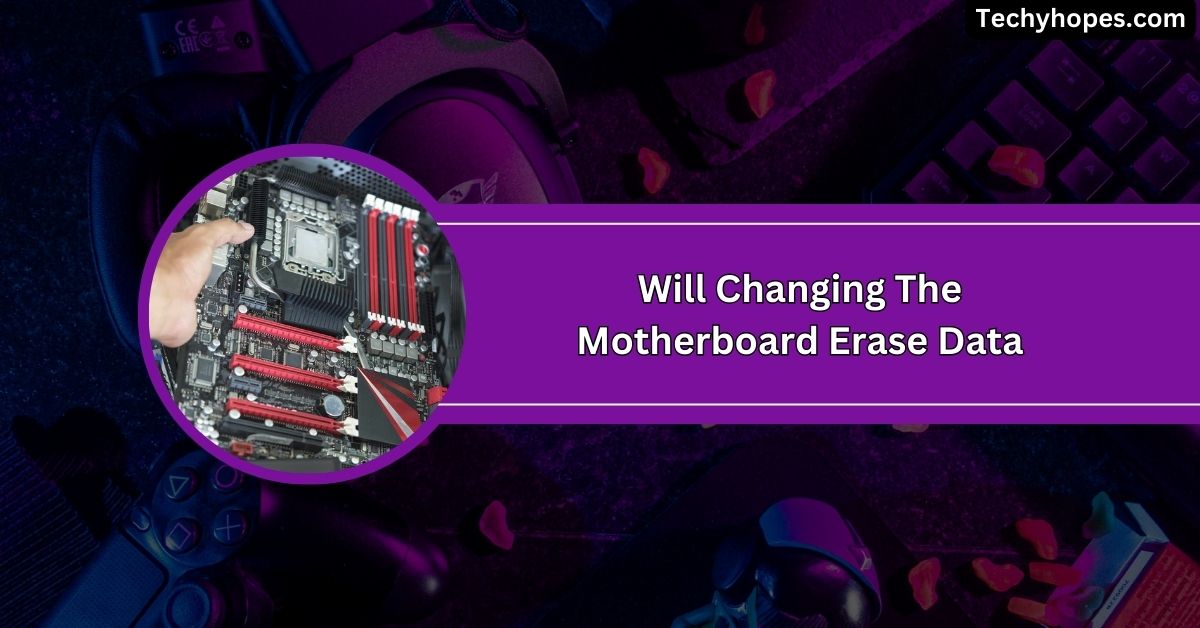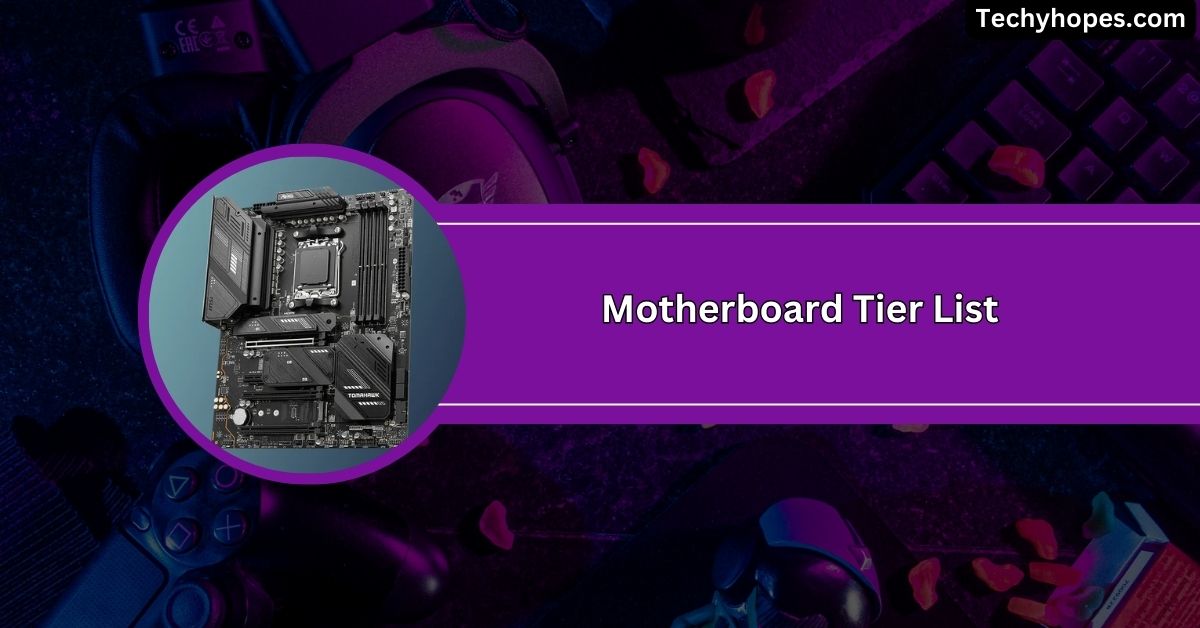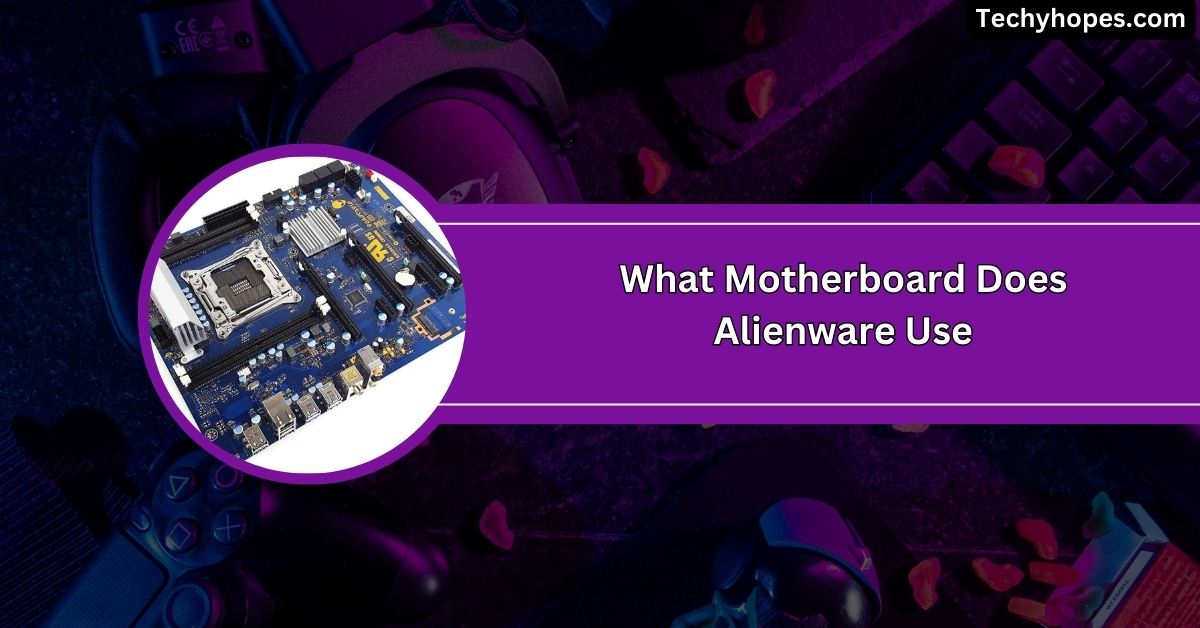DDR5 is the latest memory technology, promising faster speeds and better performance than its predecessor, DDR4.
No, DDR5 motherboards are not backwards compatible with DDR4 RAM. The slots for DDR5 and DDR4 are different, making them incompatible. On the same motherboard, DDR5 and DDR4 cannot be used alternately.
In this guide, we’ll explain what that means for your system, how DDR5 compares to DDR4, and what you need to know about compatibility.
Understanding DDR5 Technology
DDR5 is the newest memory type for computers. It is faster, uses less power, and can handle more data at once, making it ideal for gaming, video editing, and other tasks that require high performance.
Compatibility Considerations
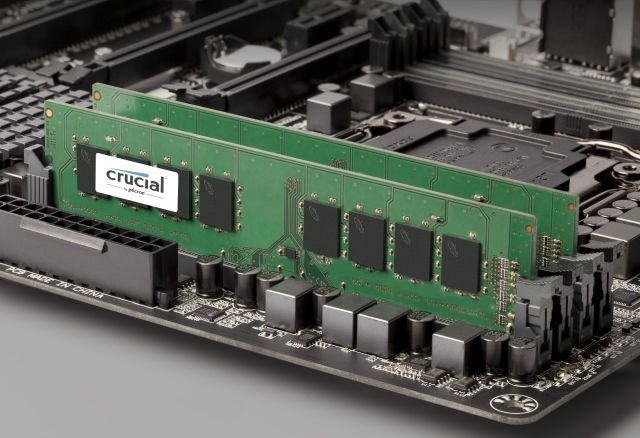
DDR5 is not compatible with older systems. If you want to use DDR5, you need a motherboard and CPU that support it. You cannot mix DDR4 RAM with DDR5 systems, so be sure your parts match when upgrading.
Implications For Users
Upgrading to DDR5 means better performance but requires buying new parts like a motherboard and CPU. It’s a good option for future-proofing your system, but it may be more expensive, especially if you’re on a tight budget.
DDR5 Memory Controller Integration
DDR5 has a built-in memory controller that helps improve data processing. This makes it more efficient, allowing your system to handle tasks faster, especially in high-demand activities like gaming or video editing, resulting in smoother performance.
Also Read: Are All Graphics Cards Compatible With All Motherboards
Voltage Regulation and Power Delivery
DDR5 uses less power than older memory types, which helps reduce heat and improve system efficiency. However, motherboards need specific voltage regulation to ensure DDR5 works well, keeping your system stable and energy-efficient even under heavy use.
Signal Integrity and Timing Considerations
Faster data transfers are made possible by DDR5’s improved timing and signal processing. This results in reduced lag and improved reliability, making DDR5 ideal for applications that require high-speed data, like gaming or professional software.
Market Dynamics and Adoption Rates
DDR5 adoption is growing as more users and companies upgrade their systems. As demand rises, the prices may drop over time, making DDR5 more accessible. More manufacturers are making DDR5 components, pushing the market forward.
Why Should I Use DDR5?
Compared to prior memory types, DDR5 offers quicker speeds, higher performance, and greater efficiency. It’s perfect for gaming, multitasking, and heavy workloads. Upgrading to DDR5 prepares your system for the future, ensuring long-term reliability and performance.
How Does DDR5 Compare To DDR4?
DDR5 is faster and more efficient than DDR4. It offers higher memory capacity, quicker data transfer speeds, and better power management, making it ideal for modern systems that demand high performance, such as gaming and professional applications.
Is DDR5 Backwards Compatible With DDR4?
No, DDR5 and DDR4 are not compatible. They have different slot designs and electrical requirements, so you can’t use DDR4 RAM in a DDR5 motherboard or vice versa. A motherboard needs to support one or the other.
What Is The Operating Temperature For DDR5?
DDR5 typically operates between 0°C and 85°C. Staying within this range ensures stable performance and prevents overheating, which is essential for the memory’s longevity, reliability, and overall system.
AMD’s Transition to DDR5
AMD’s AM5 socket, introduced with the Ryzen 7000 series processors, exclusively supports DDR5 memory.
This transition underscores the industry’s move towards DDR5, but it also means that users with DDR4 memory will need to upgrade their modules when adopting an AM5 platform.
Implications for Upgrading
For users looking to upgrade their systems, it’s crucial to understand that DDR5 motherboards do not support DDR4 memory modules.
This incompatibility necessitates the purchase of new DDR5 RAM when upgrading to a DDR5 motherboard.
While this may increase the overall cost of upgrading, the benefits of DDR5—such as higher speeds and improved efficiency—can offer significant performance enhancements.
Must Read: Do Motherboards Come With Sata Cables? – Complete Guide!
How Do I Verify If My PC or Motherboard Is Compatible With DDR5 Memory?

Check your motherboard’s manual or specifications online to confirm if it supports DDR5 memory. Also, verify that your CPU is compatible with DDR5, as the motherboard and CPU must work together for DDR5 to function.
Can Corsair DDR5 Memory Modules Connect With Corsair Icue?
Yes, Corsair DDR5 memory modules are compatible with Corsair iCUE software. iCUE allows you to manage the memory’s RGB lighting, monitor performance, and adjust settings for a personalized and optimized user experience.
How Do I Know If A Corsair DDR5 Memory Module Will Fit In My System?
Review your motherboard’s specifications to ensure it supports DDR5 memory. Also, check the module’s size and height to ensure it fits your system’s available space without interfering with other components or cooling solutions.
Can I Combine Multiple Kits Of Corsair DDR5 Memory?
Yes, you can combine multiple Corsair DDR5 memory kits, but it’s best to use identical kits for optimal stability and performance. Mixing different kits can cause compatibility issues, so it’s recommended that you match their specifications and speeds.
Does DDR5 Have Xmp?
Yes, DDR5 supports XMP (Extreme Memory Profile), which allows you to overclock your memory for better performance easily. XMP profiles let you adjust memory speeds without manually changing settings in the BIOS.
What Do I Do If I Encounter Stability Issues With Xmp?
If you experience XMP stability problems, consider reducing the BIOS memory speed. Also, check for BIOS updates and make sure your motherboard is compatible with the XMP settings. If issues persist, consider using default settings.
Do Corsair DDR5 Modules Offer On-Die Ecc?
Corsair DDR5 modules do not offer on-die ECC (Error-Correcting Code). While DDR5 memory supports higher speeds and more capacity, on-die ECC is typically available in specialized workstation or server memory modules, not consumer-grade modules.
Is There A Difference Between The Dominator Platinum Rgb DDR5 And Vengeance DDR5?
Yes, the Dominator Platinum RGB DDR5 offers higher-end features like premium build quality, better overclocking potential, and more customizable RGB lighting than the Vengeance DDR5, designed for more budget-conscious users with solid performance and reliability.
Is There A Difference Between DDR5 And GDDR5?
Yes, DDR5 and GDDR5 are different types of memory. DDR5 is used for PC system RAM, while GDDR5 is designed for graphics cards. GDDR5 is optimized for high-speed graphics processing, while DDR5 focuses on general system performance.
Is There Anywhere Else I Can Learn More About DDR5?
To learn more about DDR5, check trusted tech websites like Tom’s Hardware and AnandTech or the official product documentation from memory manufacturers like Corsair or Kingston. YouTube also has many in-depth reviews and tutorials on DDR5 technology.
Read Out: Is The Windows Product Key Linked To A Motherboard – Read!
Can a DDR4 motherboard support DDR5?
No, a DDR4 motherboard cannot support DDR5 memory. DDR4 and DDR5 have different physical designs and electrical requirements, making them incompatible. If you want to use DDR5 RAM, you need a motherboard to support DDR5 technology.
DDr 4 DDR5 backwards compatibility?
DDR5 is not backwards compatible with DDR4. They have different physical connectors, voltages, and memory management systems.
This means you cannot use DDR4 RAM in a DDR5 motherboard or vice versa. Each generation needs a compatible motherboard to function correctly.
Why DDR5 Over DDR4?
DDR5 is better than DDR4 because it offers faster speeds, higher capacity, and better power efficiency. It can handle more data simultaneously, making your computer perform better for gaming, multitasking, and heavy applications. However, DDR5 is more expensive than DDR4.
Is DDR5 backward compatible?
No, DDR5 is not backward compatible with DDR4. Its physical design, power management, and memory architecture are different, meaning it will not work in a DDR4 motherboard. To use DDR5 RAM, you need a compatible motherboard and CPU.
Are DDR5 Dimms Backward Compatible??
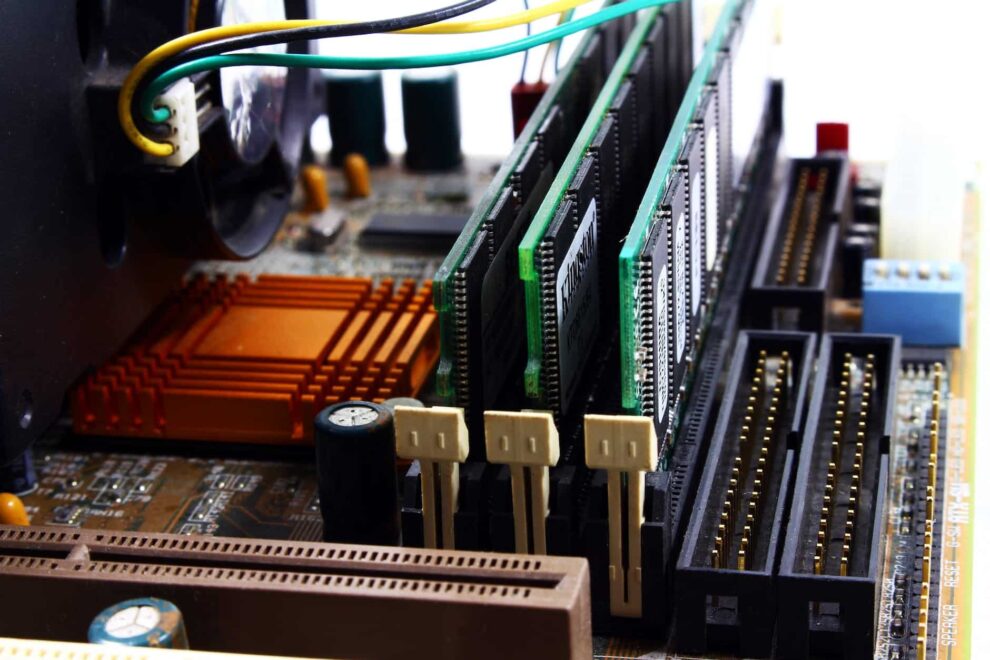
No, DDR5 DIMMs cannot be used with older DDR4 motherboards due to incompatibility. DDR5 and DDR4 use different slot designs and electrical standards, so they are incompatible, requiring you to use a motherboard that supports DDR5.
Is Ddr4 Backwards Compatible
No, DDR4 is not compatible with DDR3 or older RAM types. DDR4 has a different slot design and voltage requirements, meaning you can’t use DDR4 RAM in a motherboard that only supports DDR3 or older RAM standards.
Is DDR4 Backwards Compatible With DDR3
No, DDR4 is not backwards compatible with DDR3. DDR4 uses a different physical slot and electrical standards, so you cannot use DDR4 RAM in a motherboard that only supports DDR3. The two RAM types are not interchangeable.
Can I Use DDR5 RAM on DDR4 laptop?
No, DDR5 RAM cannot be used in a DDR4 laptop. The slots and electrical requirements for DDR5 and DDR4 are different. To use DDR5 RAM, your laptop must be specifically designed to support it.
So What Is So Good About DDR5?
Compared to DDR4, DDR5 delivers greater speed, capacity, and power efficiency. It’s perfect for demanding tasks like gaming, video editing, and professional applications, giving users a noticeable performance boost and future-proofing their systems.
What Motherboards Support DDR5 Memory?
Motherboards that support DDR5 memory are typically based on Intel’s 12th Gen Alder Lake or newer chips and AMD’s AM5 platforms. Before purchasing, be sure to check the motherboard specifications to confirm DDR5 compatibility.
Can I use DDR4 RAM on a DDR5 compatible motherboard?
No, DDR4 RAM cannot be used on a motherboard that supports DDR5. DDR5 and DDR4 have different slot designs and electrical standards, requiring different motherboards. Choose the appropriate RAM for your motherboard.
Backwards compatibility with AM5-socket Motherboards
AM5-socket motherboards support DDR5 memory but are not compatible with DDR4 RAM. To use DDR5, you need a compatible AM5 motherboard and a CPU that supports DDR5 memory.
DDR4 compatibility
DDR4 motherboards are incompatible with DDR5 motherboards, as they have different physical slots and technical specifications.
If you’re using DDR4 RAM and don’t plan to upgrade to DDR5, you need to choose a motherboard that explicitly supports DDR4.
DDR4 vs DDR5
DDR4 is an older technology compared to DDR5, with slower speeds and smaller memory capacity. DDR5 improves on DDR4 with higher speeds, larger memory capacities, and better power efficiency, making it ideal for high-performance systems and future-proofing your build.
Is DDR5 worth it
Yes, DDR5 is worth it for users looking for higher performance, better future-proofing, and faster speeds for demanding tasks like gaming, video editing, or data-intensive applications. Its advantages make it a solid upgrade for compatible systems.
Does DDR4 work with a DDR5 motherboard?
No, DDR4 cannot be used with a DDR5 motherboard. DDR4 and DDR5 have different slot designs and electrical standards, so a DDR4-compatible motherboard is required to use DDR4 RAM.
Fundamental Differences Between DDR4 And DDR5
DDR5 provides faster speeds, higher memory capacity, and improved power efficiency compared to DDR4, which offers slower speeds and smaller capacities. Thus, DDR5 is a better choice for high-performance systems and future upgrades.
Motherboard CPU Socket And Memory Support
A motherboard’s CPU socket determines which processors are compatible, while memory support depends on the motherboard’s memory slots.
Different motherboard and CPU combinations support DDR4 and DDR5, so check compatibility before upgrading.
Read More: Power Supply Not Turning On When Connected To Motherboard
Performance And Efficiency Considerations

DDR5 offers improved performance with faster speeds and higher capacities, making it ideal for gaming and demanding tasks. It also provides better power efficiency, reducing overall system power consumption compared to DDR4.
Potential Upgrade Pathways
Make sure your motherboard and CPU are compatible before switching to DDR5. DDR5’s higher performance makes it a future-proof choice, but it may require replacing older DDR4 components and possibly investing in a new platform.
Cost And Budget Analysis
DDR5 RAM is more expensive than DDR4 due to its newer technology. While DDR5 offers better performance, DDR4 may be a more budget-friendly option for most users at the moment.
Market Availability And Future Trends
DDR5 is becoming more widely available, and its adoption is growing. As it becomes more common, prices will likely drop, eventually replacing DDR4 as the standard for new PCs.
Will DDR5 with a budget DDR5 motherboard be future proof?
Yes, a budget DDR5 motherboard can still be future-proof, as DDR5 is expected to dominate the market in the coming years. However, other factors like CPU support also impact future-proofing.
Will DDR5 RAM work on a DDR4 motherboard?
No, DDR5 RAM is not compatible with a DDR4 motherboard. The slots for DDR4 and DDR5 are different, so you’ll need a motherboard that supports DDR5 to use DDR5 memory.
Can DDR5 Motherboards Use DDR4 RAM?
No, DDR5 motherboards cannot use DDR4 RAM. DDR5 and DDR4 have different slots and electrical specifications, making DDR4 incompatible with DDR5 motherboards. To use DDR5 RAM, you need a motherboard that specifically supports DDR5.
This CPU says is supports DDR5 & DDR4? Which is it?
Some CPUs, like Intel’s 12th and 13th generation, support DDR4 and DDR5 memory. However, the motherboard decides which type you can use. If your motherboard supports only DDR4, you must use DDR4 RAM, and the same goes for DDR5.
FAQs
1. Is DDR4 compatible with DDR5 motherboard?
No, DDR4 is not compatible with DDR5 motherboards. They use different slots and electrical connections so that they won’t fit.
2. Can I run DDR4 on a DDR5 motherboard?
No, DDR4 RAM cannot be used with a DDR5 motherboard. DDR5 motherboards only support DDR5 RAM.
3. Is all DDR5 RAM compatible with all motherboards?
No, Not every motherboard can support DDR5 RAM. For DDR5 RAM to function, the motherboard must expressly support it.
4. Is DDR5 5600 compatible with 4800?
Yes, DDR5 5600 RAM can run at 4800 speeds on a compatible motherboard. It will automatically downclock to match.
5. Is DDR RAM backwards compatible?
No, DDR RAM is not backwards compatible. DDR4 and DDR5 are incompatible because they require different motherboards and slots.
6. Can a DDR5 graphics card fit in a DDR4 motherboard?
Yes, DDR5 graphics cards can fit in DDR4 motherboards, as the GPU and motherboard are separate from the RAM.
7. Can I use a DDR6 graphics card on a DDR5 motherboard?
Yes, you can use a DDR6 graphics card on a DDR5 motherboard, as GPUs and RAM types are independent.
8. Can I use faster DDR5 on a mobo that supports slower DDR5 (Backwards Compatibility/Downclocking)?
Yes, you can use faster DDR5 on a slower motherboard. The RAM will downclock to match the motherboard’s supported speed.
9. Am I going to have to buy a new motherboard? (DDR5 compatibility)
Yes, to use DDR5 RAM, you’ll need a new motherboard that supports explicitly DDR5 memory, as DDR4 motherboards are incompatible.
10. Will DDR5 RAM be backwards compatible with a DDR4 motherboard?
No, DDR5 RAM is not compatible with DDR4 motherboards. DDR5 requires a motherboard designed for DDR5 memory.
Conclusion
In conclusion, DDR5 offers significant performance improvements over DDR4 but requires a compatible motherboard and CPU. It is not backwards compatible with DDR4, so upgrading to DDR5 may involve purchasing new components. Consider future needs when making the switch.