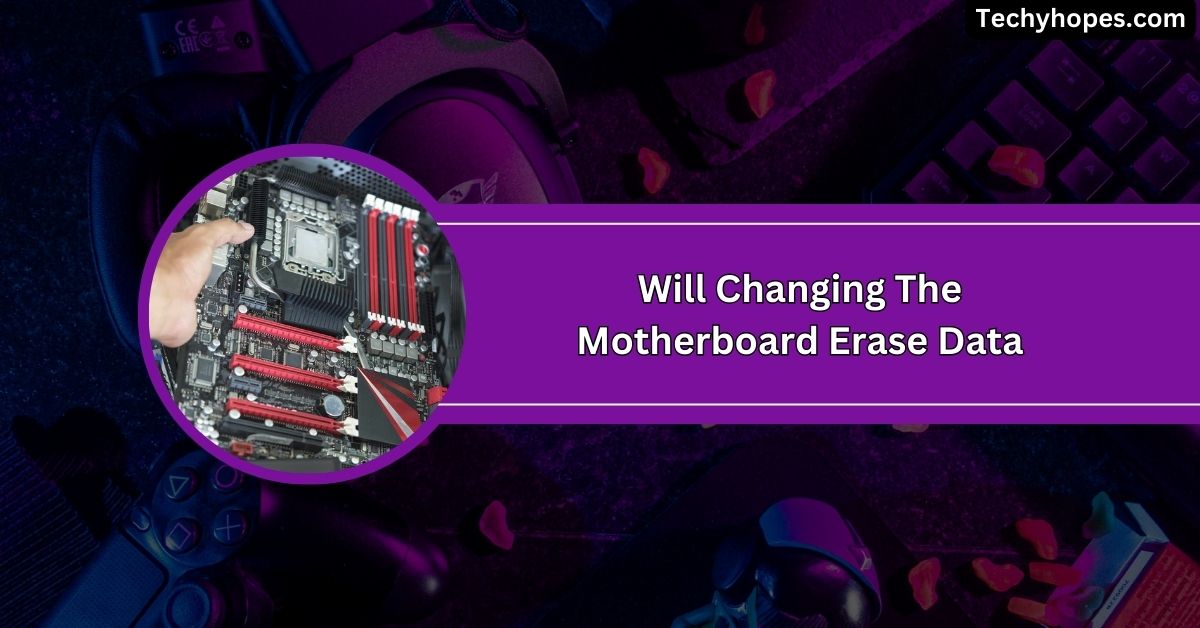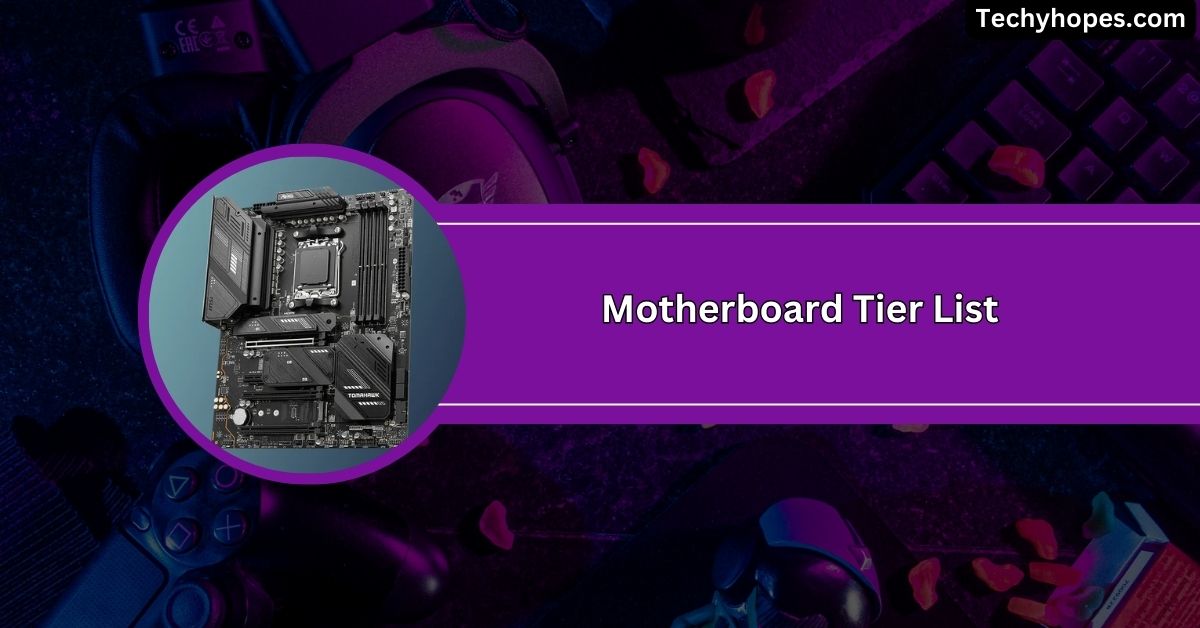Understanding RAM compatibility with your motherboard is crucial when upgrading or building a PC.
Yes, you can use 1866MHz RAM on a 1600MHz motherboard. The RAM will automatically downclock to 1600MHz to match the motherboard’s supported speed. It will work fine, but you won’t get the full 1866MHz speed.
In this article, we’ll explain how this works, the impact on performance, and how to ensure you’re getting the most out of your system.
Understanding Ram And Motherboard Frequency Limits:
Every motherboard and CPU supports specific RAM speeds determined by their chipset and memory controller.
For example, a motherboard with a 1600MHz limit runs RAM at that speed by default. However, you can install faster RAM, like 1866MHz, which will downclock to match the motherboard’s speed.
This ensures compatibility. Knowing your system’s limits helps you choose the right RAM and avoid unnecessary performance issues or overclocking risks.
What Happens When You Use 1866mhz RAM on A 1600mhz Motherboard?

1. Automatic Downclocking:
1866MHz RAM automatically adjusts to 1600MHz when used on a 1600MHz motherboard. This process ensures stability and requires no user intervention. The RAM works fine but at a lower speed.
2. Manual Overclocking:
You can overclock the RAM through the BIOS to run at 1866MHz if supported. However, this may require careful adjustments and can risk system instability if not done correctly.
Can 1866 Ram Run At 1600?
Yes, 1866MHz RAM can run at 1600MHz without any problems. It automatically adjusts to the motherboard’s supported speed, ensuring smooth compatibility.
However, it won’t work at full speed unless manually overclocked. For everyday use, this downclocking won’t make much difference in performance.
Also Read: Can I Use 2400mhz RAM In 3200mhz Motherboard? – Read It!
Performance Impact Of Using 1866mhz Ram At 1600mhz:
Using 1866MHz RAM at 1600MHz has minimal impact on everyday tasks like browsing or gaming. However, the lower speed might slightly reduce performance for heavy tasks like video editing or 3D rendering. Most users will notice the difference if they need high-speed memory for demanding work.
How To Check Your Motherboard’s Ram Compatibility?
- Consult the Motherboard Manual: Check the manual for a list of supported RAM speeds and types.
- Visit the Manufacturer’s Website: Find your motherboard model on the manufacturer’s website for detailed specs.
- Check BIOS Settings: Some motherboards allow you to see supported RAM speeds directly in the BIOS.
- Use Memory Compatibility Tools: Online tools like Crucial’s Memory Advisor can help you find compatible RAM.
- Look for RAM Slots on the Motherboard: Ensure your motherboard has the correct number of slots for the RAM you want to use.
Is DDR3 1866 Backwards Compatible?
Yes, DDR3 1866MHz RAM is backward compatible with slower speeds like 1600MHz or 1333MHz. When paired with a motherboard that supports lower frequencies, it automatically adjusts to the supported speed, ensuring compatibility. While it won’t run at full speed, it still works perfectly fine.
Can I Use 1866 Mhz RAM on A 1333 Mhz Motherboard?
Yes, 1866MHz RAM works on a 1333MHz motherboard, but it will downclock to 1333MHz to match the motherboard’s limit. This ensures the system remains stable, but the RAM won’t deliver its full speed. It’s a good option for upgrading older systems.
Is It Worth Overclocking Your Ram?
Overclocking RAM can boost performance slightly, especially for demanding tasks like video editing. However, the gains from 1600MHz to 1866MHz are often small.
Overclocking requires careful settings in the BIOS and could lead to instability or overheating, so it’s worth it only for advanced users.
Can I Use 2400 Mhz RAM in A 1600 Mhz Motherboard?
Yes, you can use 2400MHz RAM in a 1600MHz motherboard. The RAM will automatically downclock to 1600MHz to match the motherboard’s speed. While the higher speed won’t be utilized, the system will remain stable and functional without any performance issues.
Downsides To Using 1866mhz RAM In A 1600mhz DIMM Slot?
The main downside is that the 1866MHz RAM will automatically downclock to 1600MHz, which means you won’t be using its full potential speed.
Additionally, if your motherboard doesn’t support the higher speed, it might cause compatibility issues or require manual adjustments to work correctly.
Will 1866 RAM work on a 1600 mobo?
Yes, 1866MHz RAM will work on a 1600MHz motherboard, but it will automatically downclock to 1600MHz. It’s a simple, compatible setup, though you will only gain the higher speed benefits if you manually overclock it through the BIOS.
Must Read: Do All CPU Fans Fit All Motherboards – Check Compatibility!
Will ddr3 1866mhz RAM boot in 1600mhz motherboard?

Yes, DDR3 1866MHz RAM will boot in a 1600MHz motherboard, but it will downclock to 1600MHz. The system will recognize and use the RAM, ensuring everything works fine, but you will only see the higher speeds if you overclock manually, which requires BIOS adjustments.
Can I connect 1866MHz RAM on a 1600MHz motherboard?
Yes, you can connect 1866MHz RAM to a 1600MHz motherboard. The RAM will automatically adjust to the motherboard’s supported speed of 1600MHz.
While it won’t operate at its maximum potential, it will still function properly and offer stable performance for most tasks.
Can I mix DDR3 1600 with DDR3 1866?
Yes, you can mix DDR3 1600 with DDR3 1866, but the RAM will run at the slower 1600MHz speed. The system will automatically adjust the speeds to match, ensuring stability, but you won’t get the full performance benefits of the faster 1866 RAM.
1866MHz RAM to be used with lower timings (1333MHz bus CPU)
If you use 1866MHz RAM with a 1333MHz bus CPU, the RAM will automatically downclock to match the CPU’s bus speed.
While it will run at a lower speed, you may still experience stable performance. However, the system will utilize only some of the full potential of the 1866MHz RAM.
1866mhz or 1600mhz for AMD A8-5600k?
For the AMD A8-5600K, 1600MHz RAM is a good choice, as the CPU officially supports up to 1866MHz with overclocking.
If you don’t plan to overclock, 1600MHz RAM will provide solid performance. If you want more speed, you can go for 1866MHz, though the difference is negligible.
1866MHz RAM running at 933MHz
If 1866MHz RAM is running at 933MHz, it could be due to incorrect BIOS settings or a mismatch with your motherboard or CPU.
Check the BIOS to ensure the RAM is configured correctly, as it should run at 1866MHz when fully supported. Misconfigurations can cause slower speeds.
1866mhz RAM in 1600 capped motherboard
When you use 1866MHz RAM in a 1600MHz capped motherboard, the RAM will automatically downclock to 1600MHz.
While it will still work, you won’t get the faster speed. This won’t cause harm to the system, but you won’t experience the performance boost from 1866MHz.
1600mhz vs 1866mhz RAM for GAMING

1866MHz RAM provides a slight performance boost over 1600MHz for gaming, but the difference is usually minimal in most games.
The CPU and GPU have a more significant impact on performance. If you’re on a budget, 1600MHz RAM will work fine, but 1866MHz can offer a slight edge.
You Should Know: Why Has The Lan Quit Working On My MSI Motherboard
Could I combine 1600mhz ram and 1866mhz at the same time?
Yes, you can combine 1600MHz and 1866MHz RAM, but both will downclock to the slower speed, usually 1600MHz.
This ensures compatibility and stable performance, though you won’t benefit from the faster speed of the 1866MHz RAM in this setup.
Using 1866 memory on a motherboard that only supports ddr3-1600
If you use 1866MHz RAM on a motherboard that only supports 1600MHz, the RAM will automatically downclock to 1600MHz.
It will still work, but you will only get the faster 1866MHz speed if you manually overclock it in the BIOS if your motherboard allows it.
Is a 1600mhz RAM motherboard forward compatible to accept 1866mhz RAM memory?
A 1600MHz motherboard might accept 1866MHz RAM, but the RAM will downclock to 1600MHz automatically.
While it won’t run at full speed, the motherboard is forward-compatible in terms of supporting higher-frequency RAM as long as the RAM fits the motherboard’s physical slots.
Can you put 1866 MHz RAM on a motherboard that only support 1600 mhz?
Yes, you can use 1866MHz RAM on a motherboard that only supports 1600MHz. The RAM will downclock to match the motherboard’s supported speed so that you won’t experience the higher 1866MHz speed, but everything will function correctly without any issues.
Can I use 1866mAh and 1600mAh RAM in a computer at the same time?
You’re referring to RAM frequencies here (1866MHz vs 1600MHz), not mAh. Yes, you can use 1866MHz and 1600MHz RAM together, but both will run at the slower 1600MHz speed. It will work fine but won’t benefit from the higher speed of 1866MHz RAM.
Can I mix 1600mhz RAM with 1866mhz RAM? Would it automatically downclock?

Yes, you can mix 1600MHz and 1866MHz RAM. The 1866MHz RAM will automatically downclock to 1600MHz to match the slower speed. This ensures stable operation, but you won’t get the performance boost of the 1866MHz RAM in this mixed setup.
Running 1866 MHz RAM on a 1600/1333 MHz Motherboard – Clocked to 1333?
If you run 1866MHz RAM on a 1600/1333 MHz motherboard, the RAM will likely downclock to 1333MHz, which is the maximum supported speed. The system will function properly, but you won’t be able to use the full speed of the 1866MHz RAM.
Can I run one 1600mhz and one 1866mhz RAM together on a 1600mhz motherboard?
Yes, you can run one 1600MHz and one 1866MHz RAM together on a 1600MHz motherboard. Both will downclock to 1600MHz for compatibility, so you won’t gain the full speed of the 1866MHz RAM. The system will remain stable and functional with this setup.
FAQs
1. Does it matter what RAM I use for my motherboard?
Yes, using compatible RAM ensures proper performance. The motherboard and RAM must match in terms of speed and type.
2. How do I know what RAM my motherboard can use?
Check your motherboard’s manual or manufacturer’s website for supported RAM types, speeds, and capacity limits to ensure compatibility.
3. Does RAM MHz matter for motherboard?
Yes, RAM MHz affects performance. Higher MHz can improve speed, but the motherboard must support that frequency to work correctly.
4. Will more RAM increase FPS?
More RAM can improve performance in memory-intensive tasks, but FPS depends more on the GPU and CPU for gaming.
5. How do I match RAM to motherboard?
Check your motherboard’s specifications for supported RAM type, speed, and capacity, then choose RAM that fits those requirements.
6. What will happen if I install 1866MHz RAM into a motherboard that only supports 1600MHz RAM?
The 1866MHz RAM will automatically downclock to 1600MHz, working fine but without using its full speed potential.
7. Can I upgrade RAM memory from 1600 MHz to 1866 MHz (mobo MSI MS-7778 (Jasmine) in HP Pavilion P7-1240?
Yes, you can upgrade to 1866MHz RAM. However, the RAM will downclock to 1600MHz if the motherboard only supports that speed.
8. Can I run my 1600 MHz DDR3 RAM on a motherboard which supports 1066-1333 MHz DDR3 RAM speed?
Yes, 1600 MHz RAM will work, but it will automatically downclock to 1333 MHz, the motherboard’s maximum supported speed.
9. What happens when I use 1866 MHz RAM for a laptop which supposedly only supports 1600 MHz RAM?
The 1866 MHz RAM will downclock to 1600 MHz, working fine, but won’t operate at full speed.
10. Can I install a 4 GB 1600 MHz and a 8 GB 1866 MHz RAM to run on the same PC? What’s the difference between the two?
Yes, they will work together, but both RAM sticks will downclock to 1600 MHz. The 8 GB RAM offers more capacity.
Conclusion
In conclusion, you can use 1866MHz RAM on a 1600MHz motherboard, but it will downclock to 1600MHz. While this limits the RAM’s full potential, the system will function properly, providing stable performance for most tasks.