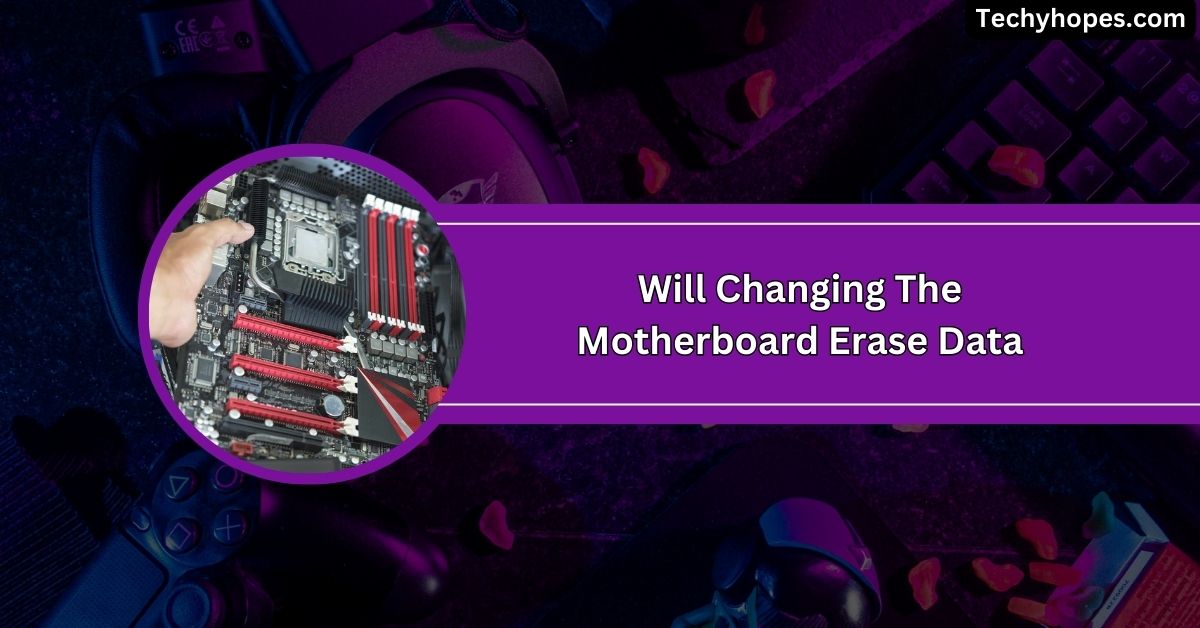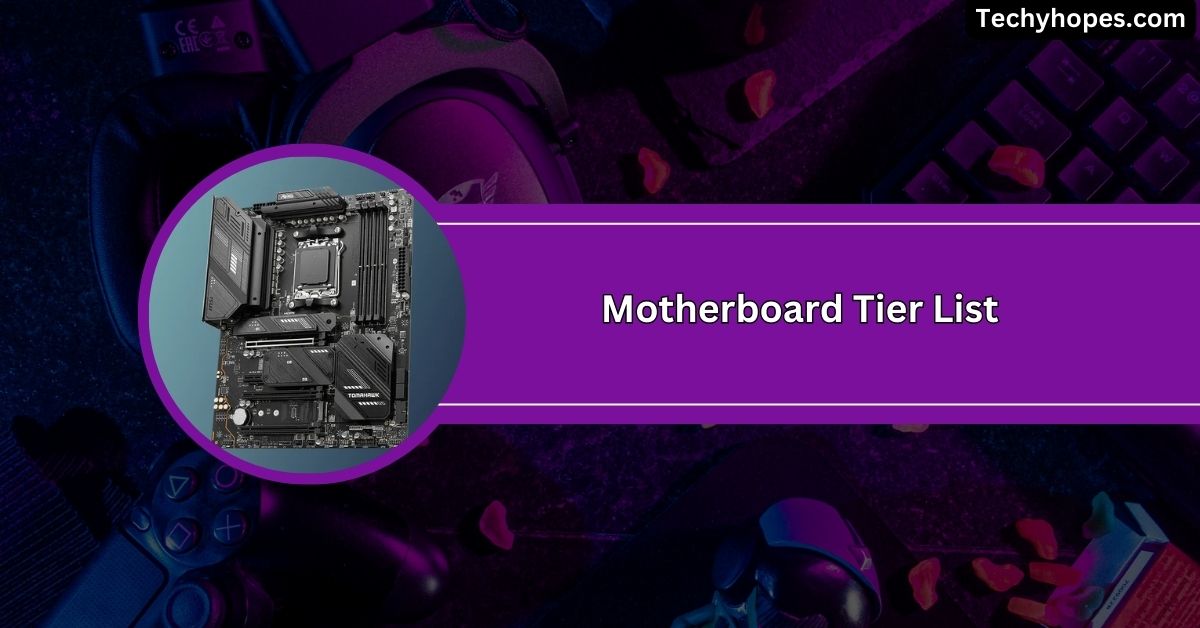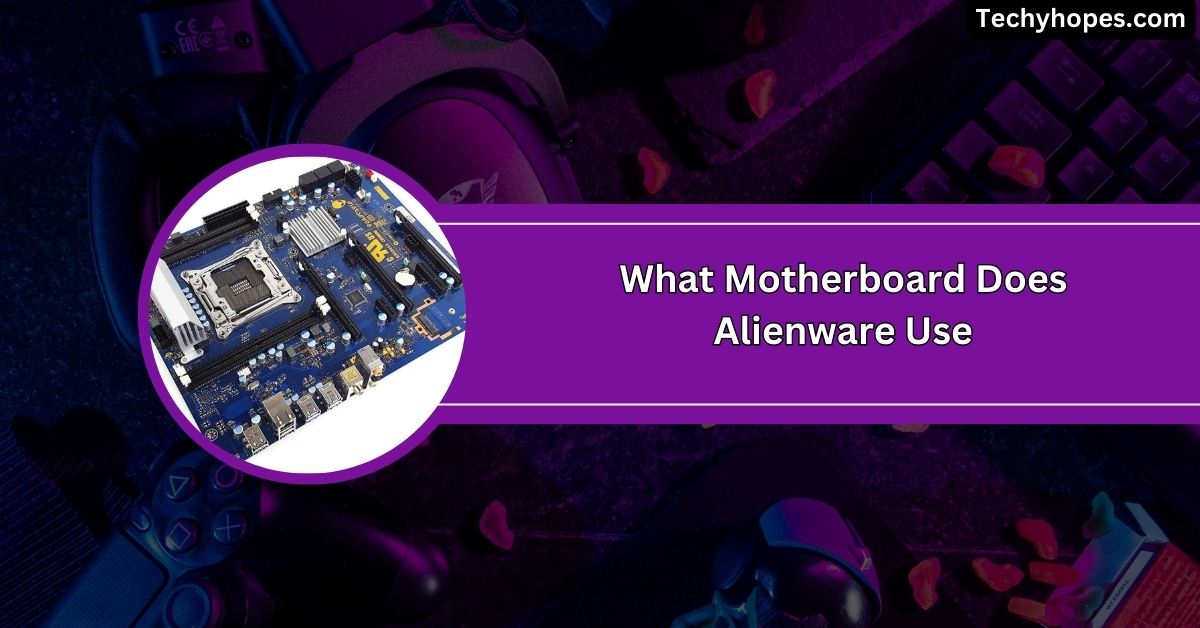Choosing the right CPU cooler for your motherboard is crucial for optimal performance and system stability. However, not all CPU coolers fit every motherboard.
No, not all CPU fans fit all motherboards. Compatibility depends on the motherboard’s socket type, cooler size, and mounting system. Always check the cooler’s specifications to ensure it matches your motherboard’s proper fit and performance requirements.
In this article, we’ll guide you through the key considerations to ensure you select the best cooler for your build. Whether you’re using an air or liquid cooler, understanding compatibility will help you make an informed choice and avoid installation issues.
Understanding CPU Cooler Compatibility
Choosing the right CPU cooler for your motherboard is important. Not all coolers fit every motherboard, so checking the socket type, size, and other factors ensures the cooler works well and doesn’t cause issues during installation.
The Compatibility of CPU Coolers and Motherboards

1. Motherboard Socket Types and CPU Cooler Compatibility
Motherboards have different socket types, like Intel’s LGA or AMD’s AM4. Each CPU cooler is designed to fit specific socket types. Make sure the cooler supports your motherboard’s socket before buying, or it may not be able to attach properly.
2. Air Coolers vs. Liquid Coolers
Air coolers are easy to install and affordable, using a fan and heatsink to cool your CPU. Liquid coolers use a pump and coolant for better cooling performance but are more complex to install. Both work well, depending on your needs.
3. Form Factor and Compatibility
The size of your motherboard, or form factor, affects cooler compatibility. Smaller motherboards (like Mini-ITX) have less space, so you need a smaller cooler. Larger motherboards (like ATX) have more space, allowing bigger coolers for better performance.
4. Low-Profile CPU Coolers
Low-profile coolers are small and designed for tight spaces. They fit in small cases or with compact motherboards, like Mini-ITX. While efficient, they may not cool as effectively as larger coolers. Always check if it fits your case.
5. Mounting Mechanisms and Compatibility
Different coolers use various mounting methods, such as clips, screws, or pins. Your motherboard needs to support the cooler’s specific mounting system. Some coolers include brackets for various socket types, while others require custom adapters. Check this before buying.
Why CPU Cooler Compatibility Matters
CPU coolers are crucial for maintaining system stability and preventing thermal throttling. An incompatible CPU cooler can lead to improper cooling, overheating, or even damage to your components. Ensuring proper fitment helps in:
- Efficient cooling – Keeping temperatures low enhances CPU performance and longevity.
- Ease of installation – A compatible cooler makes installation straightforward.
- Proper clearance – Avoiding conflicts with RAM, VRM heatsinks, and GPU.
Other Factors to Consider
1. Power Requirements
Some coolers, especially liquid ones, require more power to run pumps and fans. Before choosing a cooler, check that your power supply can support it. Air coolers use less power, making them a good choice for energy-efficient systems.
2. Compatibility with Case
Make sure the cooler fits inside your PC case. Check the cooler’s height, width, and clearance, and compare them with your case’s available space. A cooler too big for your case can lead to installation issues or poor airflow.
3. Budget and Cooling Performance
Balancing your budget with cooling needs is important. While expensive coolers often provide better cooling, there are affordable options that work well for most systems. Choose a cooler that fits your budget but still meets your performance needs.
Also Read: What Is EPU Motherboard – Step-by-Step Installation Guide!
Types Of CPU Coolers

1. Air Coolers
Air coolers are affordable, reliable, and easy to install. They use fans and heatsinks to cool the CPU. While they may not be as powerful as liquid coolers, they are sufficient for most systems, offering a simple solution for effective cooling.
2. Liquid Coolers
Liquid coolers provide superior cooling performance by using water to absorb heat from the CPU. They are typically quieter and more efficient than air coolers, but they require more installation space and maintenance, making them ideal for high-performance systems.
3. Compact Coolers
Compact coolers are small and perfect for systems with limited space, like small form-factor cases. They may not cool as effectively as larger coolers but are ideal for compact builds where space-saving is more important than extreme cooling.
Clearance Issues: Will the CPU Cooler Fit in Your Case?
Even if a CPU cooler is compatible with your motherboard, it may not fit inside your case.
1. CPU Cooler Height
Air coolers, especially large tower models, require sufficient clearance inside the case. Check the maximum cooler height supported by your case.
2. RAM Clearance
Some large air coolers overhang the RAM slots, blocking taller RAM modules. Look for low-profile heatsinks or offset coolers designed to clear RAM.
3. VRM and PCIe Clearance
Motherboards with large VRM heatsinks or closely positioned PCIe slots may restrict cooler installation.
4. Radiator Support for Liquid Coolers
Liquid coolers require adequate mounting points for radiators. Check if your case has 120mm, 240mm, or 360mm radiator support.
Ensuring Compatibility
Check if the cooler fits your motherboard’s socket, case, and other components to ensure compatibility. Always verify the cooler’s size, mounting system, and clearance with your specific motherboard and case. This will avoid any fitting or performance issues.
CPU Cooler Mounting Mechanisms
1. Retention brackets
Retention brackets are adjustable parts that help secure the cooler to the motherboard. They fit various socket types, giving you flexibility. Always check if your cooler has the right retention bracket for your motherboard to ensure a secure and stable fit.
2. Backplates
Backplates provide additional support behind the motherboard, especially for larger coolers. They help keep the cooler firmly in place. Ensure your cooler includes the correct backplate for your motherboard to avoid instability or potential damage during installation.
3. Custom mounting kits
Custom mounting kits include specific adapters and brackets to help fit coolers to unique motherboards or special setups. If your motherboard has a less common socket, these kits can ensure a secure fit. Make sure the cooler supports such kits for compatibility.
Cooler Size and Clearance
1. Height
The height of your CPU cooler affects its fit in your case. Taller coolers may not fit in smaller cases or can interfere with other components like RAM. Always measure your case’s internal height and compare it to the cooler’s dimensions.
2. Width
The width of the cooler can impact its installation, especially in tight spaces. Wider coolers may block nearby components or PCIe slots. Always check your case’s width to ensure enough space for the cooler to fit comfortably without obstruction.
3. RAM Clearance
Some larger coolers may block RAM slots, especially taller memory modules. Check the cooler’s design and ensure it provides enough space for RAM installation. Verify the cooler’s dimensions with your RAM size to avoid clearance issues during setup.
Must Read: Are MSI Motherboards Good: A Detailed Guide for PC Builders
Compatibility between CPU Coolers and Motherboards

Not all CPU coolers fit every motherboard. Compatibility depends on the socket type, cooler size, and mounting system. Always check your motherboard’s specs and the cooler’s compatibility before buying to ensure the right fit for your system.
How to Install a CPU Cooler Correctly
Installing a CPU cooler properly ensures efficient cooling. Follow these steps:
1. Prepare the Components
- Turn off the PC and unplug the power supply.
- Remove the existing cooler (if upgrading).
- Clean the CPU surface with isopropyl alcohol.
2. Apply Thermal Paste
- Use a pea-sized amount in the center of the CPU.
3. Secure the Cooler
- Align the cooler with the mounting holes.
- Secure the mounting brackets without overtightening.
4. Connect the Fan and Power Cables
- Plug the CPU fan header into the motherboard.
- If using an AIO, connect the pump header and fans correctly.
Compatibility Testing and Verification
Check your motherboard’s socket type, dimensions, and cooler mounting system to verify compatibility. Use online tools or manufacturer specifications to test compatibility before purchasing. This helps avoid issues like improper fitting or reduced cooling performance during installation.
Are CPU coolers universal?
No, CPU coolers are not universal. They must match the motherboard’s socket type and other features, like case size and cooler height. Always check compatibility with your specific motherboard and CPU before buying a cooler for your build.
Are CPU coolers interchangeable?
Some CPU coolers are interchangeable but must fit your motherboard’s socket and mounting system. Ensure the cooler’s dimensions and features align with your build to avoid issues. A cooler that works for one motherboard might not work for another.
Are CPU coolers universal for all PC builds?
No, CPU coolers are not universal for all PC builds. Each cooler is designed to fit specific socket types and cases. Ensure the cooler you choose matches your motherboard’s socket and your case’s clearance for a proper installation.
Does all motherboards support all cooler?
No, not all motherboards support all coolers. The cooler must match the motherboard’s socket type, size, and mounting mechanism. Always check compatibility before purchasing a cooler to ensure it works well with your motherboard and other components.
Read Out: Why Has The Lan Quit Working On My MSI Motherboard
What cooler will fit to my motherboard?
To find a cooler that fits your motherboard, check its socket type, size, and mounting system. Compare these details with the cooler’s specs to ensure it will fit your setup. Use compatibility tools or consult manufacturer guides for help.
Does CPU FAN For intel or AMD will work on all socket?
No, CPU fans for Intel and AMD CPUs are not universally compatible. Each brand has its socket type, like Intel’s LGA or AMD’s AM4. Check your motherboard’s socket type and make sure the fan matches it for proper installation.
Are the bases for all CPU coolers the same (for the same socket)?
Not all CPU cooler bases are identical, even for the same socket. While they may fit the socket type, the base design and mounting mechanisms vary. Always check if the cooler’s base design aligns with your motherboard.
CPU Fan Compatability
CPU fan compatibility depends on the socket type, cooler size, and mounting system. Ensure the fan fits your CPU’s socket and doesn’t interfere with other components like RAM. Check your motherboard’s specs to confirm the fan’s fit and performance.
Do all cpu fans fit all motherboards gaming
No, not all CPU fans fit all gaming motherboards. High-performance gaming builds often require specific fans with proper sockets and clearance. Ensure the fan is compatible with your motherboard’s socket and doesn’t obstruct other parts like RAM or PCIe slots.
CPU cooler compatibility checker
A CPU cooler compatibility checker helps you confirm if a cooler will fit your motherboard and case. Input your motherboard’s socket type and case dimensions into the checker to find coolers that meet your system’s requirements and avoid compatibility issues.
How to know if CPU cooler will fit in case

- Check Cooler Dimensions: Measure the height, width, and depth of the CPU cooler. Compare these dimensions with the available space in your case.
- Consider Case Clearance: Verify the space between the motherboard and the case’s side panel, ensuring the cooler fits without obstruction.
- Check RAM Clearance:Ensure the cooler doesn’t block your RAM slots, especially if you have tall RAM modules.
- Verify Compatibility with Case Fans: Ensure the cooler won’t interfere with or block airflow from case fans.
- Ensure Enough Clearance Above CPU Socket: There should be enough vertical space for the cooler above the CPU socket without it touching the case ceiling.
AM5 CPU cooler
An AM5 CPU cooler is designed for AMD’s AM5 socket. Ensure the cooler is compatible by checking the cooler’s specifications and your motherboard’s requirements. This ensures a proper fit and effective cooling for your AM5-based system.
AM4 CPU Cooler
An AM4 CPU cooler is made for AMD’s AM4 socket. Always verify that the cooler supports the AM4 socket before buying. Check the cooler’s dimensions and mounting mechanism to ensure it fits securely with your AM4 motherboard.
Best CPU cooler
The best CPU cooler depends on your needs, like cooling performance, budget, and build size. Popular options include air coolers for simplicity and liquid coolers for higher performance. Ensure the cooler is compatible with your CPU socket and motherboard for optimal results.
CPU cooler socket compatibility
The compatibility of the CPU cooler socket matches the motherboard’s socket type, such as LGA for Intel or AM4 for AMD.
Always check your motherboard’s socket and compare it with the cooler’s specs to ensure a perfect match and easy installation.
How do I know what CPU cooler will fit?
To know what CPU cooler will fit, check your motherboard’s socket type, case dimensions, and mounting system.
Compare these with the cooler’s specs, ensuring they match your motherboard’s requirements. Use compatibility checkers or manufacturer guides to verify fit.
How do I tell if my CPU cooler would fit my motherboard?
Check your motherboard’s socket type, cooler size, and mounting system. Compare these with the cooler’s specifications to see if it fits.
You can also measure available space in your case to ensure the cooler won’t block other components during installation.
My CPU cooler wont fit my MOBO, please help!
Check the socket type and mounting system if your cooler doesn’t fit. You might need an adapter or custom mounting kit.
Verify your case dimensions and ensure there’s enough space for the cooler. If needed, try a different cooler model.
Must Read: What Are Motherboard Diag Jumpers Marlin – Complete Guide!
How can I know what type of CPU cooler will fit in my motherboard?
Identify your motherboard’s socket type and size, then compare it with cooler specifications. Ensure the cooler fits within your case and doesn’t interfere with other components like RAM. You can also use compatibility tools from cooler manufacturers.
FAQs
1. Are all CPU fans universal?
No, CPU fans are not universal. They must match the motherboard’s socket type and size for proper fit.
2. Are CPU fans one size fits all?
No, CPU fans come in different sizes and designs. They must match your motherboard and CPU socket type.
3. Do all CPU coolers fit on all motherboards?
No, not all CPU coolers fit every motherboard. Compatibility depends on socket type, cooler size, and mounting mechanisms.
4. How do I tell what CPU fan I need?
Check your motherboard’s socket type and cooler compatibility. Choose a fan that matches these specifications for a good fit.
5. Are CPU fans socket specific?
Yes, CPU fans are socket-specific. Each fan design fits specific CPU socket types like Intel’s LGA or AMD’s AM4.
6. Are CPU fans interchangeable?
CPU fans are sometimes interchangeable if they fit the same socket type and mounting system, but only sometimes.
7. Can every CPU fit into any motherboard?
No, every CPU has a specific socket type. It would help you choose a motherboard with a matching socket for your CPU.
8. How to check CPU socket type?
Check your CPU’s model and look up its socket type. You can find this information in the product manual or online.
9. What is the most common CPU socket?
The most common CPU sockets are Intel’s LGA 1200/1700 and AMD’s AM4. Most recent CPUs use these.
10. Do CPU fans plug into motherboard?
Yes, CPU fans plug into the motherboard’s CPU fan header. Ensure the fan connector matches the header on your motherboard.
Conclusion
In conclusion, not all CPU fans fit all motherboards due to differences in socket types, mounting systems, and size. Always verify compatibility with your motherboard’s specifications before purchasing a cooler. Ensuring proper fit and performance is essential for system stability and effective cooling.