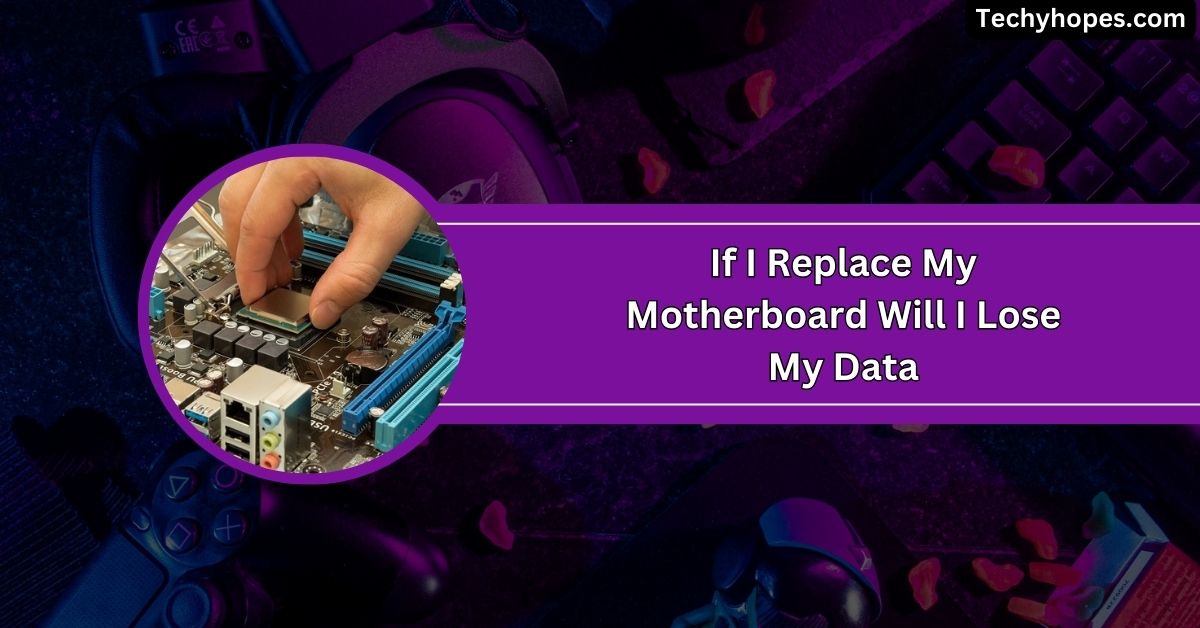When building or upgrading your PC, one key factor to consider is whether your motherboard has built-in Wi-Fi.
Most desktop motherboards do not include built-in Wi-Fi, although some high-end models or ITX motherboards do. Always check the specifications to confirm if Wi-Fi is included, as it’s not standard on all motherboards.
Whether you’re looking for convenience, a cleaner build, or high-speed wireless performance, this guide will help you navigate the world of motherboards with and without Wi-Fi. Let’s dive into everything you need to know.
Introduction Does Motherboard Come With Wifi
Not all motherboards come with Wi-Fi, which can surprise first-time PC builders. Some motherboards have built-in Wi-Fi, making them convenient for wireless internet.
However, others need extra hardware like Wi-Fi cards or USB adapters. The choice depends on your budget and needs.
High-end motherboards often include Wi-Fi, while budget models might not. Always check the specifications before buying. This ensures your motherboard fits your setup and keeps you connected effortlessly.
Understanding Motherboards
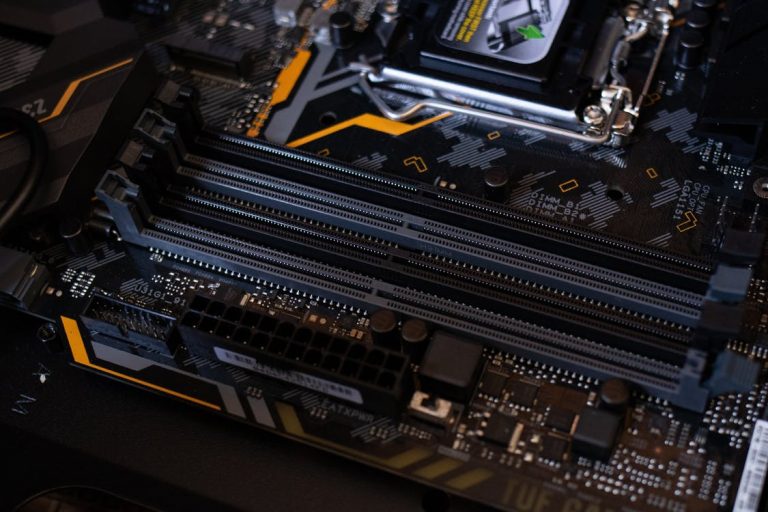
1. What is a Motherboard?
A motherboard is a large circuit board inside your computer. It connects and powers parts like the processor, memory, and storage. Think of it as the computer’s backbone, linking everything to make your PC run smoothly.
2. Components of a Motherboard
- CPU Socket: Holds the processor, the brain of your computer.
- RAM Slots: Install memory here for fast data access.
- PCIe Slots: Add graphics cards, sound cards, or Wi-Fi adapters.
- SATA Ports: Connect storage drives like SSDs and HDDs.
- Power Connectors: Supply electricity to the motherboard and components.
- Chipset: Manages communication between the CPU and other parts.
- I/O Ports: Plug in external devices like keyboards, mice, and USBs.
- BIOS/UEFI Chip: Initializes hardware and controls startup.
Importance Of Wi-Fi In Modern Computing
1. Seamless Internet Connectivity
Wi-Fi offers fast, cable-free internet access for browsing, gaming, and streaming. It reduces interruptions, ensuring a smooth online experience. Wi-Fi lets you stay connected anywhere within your network range, making your setup more convenient.
2. Enhanced Device Mobility
Wi-Fi lets you move freely without being tied to a wired connection. It allows laptops and desktops to stay online anywhere in the house, making it easier to work, stream, or browse wherever you feel comfortable.
Also Read: Do Motherboards Come With Sata Cables? – Detailed Guide!
3. Essential for Smart Home Integration
Wi-Fi connects smart home devices like lights, thermostats, and cameras. It enables remote control and automation so that you can manage everything wirelessly. Without Wi-Fi, your smart devices wouldn’t work as efficiently or conveniently.
4. Supports Wireless Peripherals
Wi-Fi allows you to connect wireless gadgets like keyboards, mice, and printers. It keeps your desk tidy and lets you move your devices around without worrying about cables getting in the way.
5. Crucial for Remote Work and Learning
Wi-Fi is necessary for online meetings, classes, and accessing cloud files. It provides the flexibility to work or study from anywhere. A reliable Wi-Fi connection keeps you productive and connected without interruptions.
Motherboards With Built-In Wi-Fi

1. Motherboards with Integrated Wireless Connectivity
Motherboards with integrated Wi-Fi have wireless features built right in. This means no need for adapters or extra cards. They’re a simple, clutter-free solution for staying connected to the internet without requiring extra installation steps.
2. Built-In Wi-Fi for Convenience and Efficiency
Built-in Wi-Fi on a motherboard makes connecting to the internet quick and hassle-free. It eliminates the need for separate devices, creating a tidy setup. This efficient solution saves time and reduces the need for extra cables.
3. Enhance Your Build with Wi-Fi Ready Motherboards
Wi-Fi-ready motherboards make PC building easier by including wireless connectivity from the start. They’re perfect for creating a modern, cable-free setup and offer fast, reliable internet, which is ideal for gamers, streamers, and those who prefer a clean workspace.
4. Simplifying Connectivity with Built-In Wi-Fi
With built-in Wi-Fi, connecting to networks is simple. It eliminates the hassle of external adapters, providing a seamless wireless experience. This feature is perfect for anyone looking for quick and reliable internet access.
5. Skip the Extra Card with Built-In Wi-Fi Features
Motherboards with built-in Wi-Fi remove the need for separate network cards. This saves space, reduces clutter, and keeps your setup organized. It’s convenient to enjoy fast, wireless internet without adding extra hardware.
Do Motherboards Come With Wi-Fi And Bluetooth?
Not all motherboards include Wi-Fi and Bluetooth. High-end models often have these features built in, but budget-friendly ones may not. If you need Wi-Fi and Bluetooth, always check the motherboard’s specifications to see if these features are included.
1. Importance of Bluetooth and Wi-Fi in Modern Computing
- Wireless Connectivity: Wi-Fi and Bluetooth eliminate the need for cables, offering a cleaner and more convenient setup.
- Faster Internet: Wi-Fi provides fast and reliable internet access, essential for browsing, streaming, and gaming.
- Device Freedom: Bluetooth allows wireless connections to peripherals like keyboards, mice, and headphones, improving mobility.
- Smart Device Integration: These technologies help connect and control smart devices in your home, like lights, thermostats, and speakers.
- Enhanced Productivity: Both technologies support seamless communication and data transfer, making remote work and learning easier.
Must Read: If I Replace My Motherboard Will I Lose My Data – Explore!
Are Wi-Fi And Bluetooth Adapters Built-In To The Motherboard?
Wi-Fi and Bluetooth adapters are not always built into motherboards. High-end models often have both features integrated for convenience.
However, budget models may lack these adapters, requiring users to buy separate Wi-Fi or Bluetooth cards. Always check the motherboard specs before purchasing to ensure these features are included.
Why Do So Few New Motherboards Have Wifi Built In?
Many new motherboards don’t include built-in Wi-Fi to keep costs low. Manufacturers often focus on wired connections, which are preferred by gamers and professionals who need stable, high-speed connections.
Additionally, some users like customizing their Wi-Fi setup with specific cards or adapters for better performance.
Motherboard with wifi vs without
A motherboard with Wi-Fi lets you connect to the internet wirelessly without needing extra hardware, making setup easier.
A motherboard without Wi-Fi requires a separate Wi-Fi card or adapter. Having Wi-Fi built-in saves space reduces clutter, and makes your PC more convenient for wireless connections.
Do motherboards come with WiFi antennas?
Not all motherboards have Wi-Fi antennas, even if they have built-in Wi-Fi. Some motherboards provide external antennas to improve wireless signal strength, while others might require buying antennas separately. Always check the motherboard’s specifications to confirm if antennas are included for the best signal.
Do motherboards come with Bluetooth?

Many modern motherboards, especially higher-end models, include Bluetooth. However, budget-friendly motherboards might not have Bluetooth built-in, and you may need to use a separate Bluetooth adapter.
Always review the motherboard specs to ensure it includes Bluetooth if you need this feature for connecting wireless devices.
Do you need a WiFi motherboard to connect to WiFi?
No, you don’t need a Wi-Fi motherboard to connect to Wi-Fi. If your motherboard lacks Wi-Fi, add a Wi-Fi card or use a USB Wi-Fi adapter. These devices allow you to connect to wireless networks without needing a Wi-Fi-ready motherboard.
Motherboard with WiFi and Bluetooth
A motherboard with Wi-Fi and Bluetooth offers a convenient all-in-one solution for wireless connections. With these motherboards, you can access the internet without cables and wirelessly connect to devices like headphones, keyboards, or mice. These motherboards reduce clutter and make your setup more efficient and easy to manage.
Why do so few new motherboards have WiFi built in?
Many new motherboards don’t have built-in Wi-Fi to keep costs down. Some users, especially gamers, prefer wired connections for stability.
Additionally, many people like customizing their Wi-Fi setup with specific adapters or cards for better performance, making built-in Wi-Fi less of a necessity.
Need To Know: Motherboard Ethernet Drivers – Fix Ethernet Driver Issues!
What happens if you buy a motherboard without Wifi?
If you buy a motherboard without Wi-Fi, you can still connect to the internet using a separate Wi-Fi card or USB adapter. These add-ons provide the same wireless connectivity, though it adds extra hardware and setup steps to your build.
How do I tell if a motherboard has built in WiFi?
To check if a motherboard has built-in Wi-Fi, look at its specifications online or on the box. Keywords like “Wi-Fi 6,” “wireless,” or “built-in Wi-Fi” usually indicate it’s included.
If the motherboard has antennas or connectors for Wi-Fi, that’s another sign it supports wireless connectivity.
Will a motherboard with WiFi also come with Ethernet ports?
Yes, most motherboards with built-in Wi-Fi also include Ethernet ports. This allows you to use a wired connection for faster, more stable internet if needed. It’s common for motherboards to offer both wired and wireless connectivity to suit different preferences.
What’s the difference between wifi and non wifi motherboard?
A Wi-Fi motherboard has built-in wireless connectivity, allowing you to connect to the internet without extra hardware.
A non-Wi-Fi motherboard lacks this feature, so you’ll need to add a separate Wi-Fi card or USB adapter to access wireless internet.
Do Motherboards come wifi compatible out of the box?
Not all motherboards are Wi-Fi compatible out of the box. Some come with built-in Wi-Fi, while others don’t. If your motherboard doesn’t have Wi-Fi, you can make it compatible by adding a separate Wi-Fi card or USB Wi-Fi adapter.
New PC With Wifi Motherboard But No Wifi Option
If you have a new PC with a Wi-Fi motherboard but no Wi-Fi option, the motherboard might not have antennas or the necessary drivers installed. You can solve this by adding external antennas or installing the required drivers to enable Wi-Fi functionality.
How good are motherboards with built in Wi-Fi?

Motherboards with built-in Wi-Fi are generally good for everyday use, offering reliable wireless connectivity.
They are perfect for casual browsing, gaming, and streaming. However, a dedicated Wi-Fi card might offer better performance for extremely high-speed needs or heavy gaming.
What is ‘built in WiFi’ on a motherboard?
‘Built-in Wi-Fi’ on a motherboard means the motherboard has a wireless network card integrated into it. This lets you connect to Wi-Fi networks without needing additional hardware like a separate Wi-Fi adapter or card, providing a clean and simple setup.
Should you buy a motherboard with WiFi included?
Buying a motherboard with Wi-Fi included is a great choice for a simpler, clutter-free setup. It eliminates the need for extra adapters or cards. This feature can save you time and effort if wireless internet is essential for your setup.
FAQs
1. Does every motherboard come with Wi-Fi?
No, not every motherboard has Wi-Fi. Some require you to add a separate Wi-Fi card or adapter.
2. Is Wi-Fi included in the motherboard?
Wi-Fi is included in some motherboards, especially high-end models. Budget motherboards may need a separate Wi-Fi adapter.
3. How do I know if my motherboard has Wi-Fi?
Check your motherboard’s specifications online or on the packaging for terms like “built-in Wi-Fi” or “Wi-Fi 6.”
4. How do I know if my PC has Wi-Fi?
To check your PC has Wi-Fi, look for a wireless network icon in the system tray or check the device manager.
5. What motherboard has Wi-Fi?
Motherboards with Wi-Fi are typically found in mid-to-high-end models. Look for terms like “Wi-Fi 6” or “integrated Wi-Fi.”
6. How to get motherboard Wi-Fi to work?
Ensure your motherboard’s drivers are installed, and antennas are connected. Then, enable Wi-Fi in your system settings.
7. Does every motherboard have a Wi-Fi card slot?
Not every motherboard has a dedicated Wi-Fi card slot. You can add Wi-Fi using a PCIe card or USB adapter.
8. Do motherboards come with Wi-Fi drivers?
Some motherboards come with Wi-Fi drivers, but others may require you to download them from the manufacturer’s website.
9. Do I need a motherboard with built-in Wi-Fi? If not, how do I connect to Wi-Fi?
You don’t need a motherboard with built-in Wi-Fi. You can connect using a PCIe card or USB Wi-Fi adapter.
10. Is it better to get a motherboard with integrated Wi-Fi or one without and a PCI-E Wi-Fi card?
A motherboard with integrated Wi-Fi is simpler and less cluttered. However, a PCIe Wi-Fi card can offer better performance and flexibility.
Conclusion
In conclusion, while not all motherboards have built-in Wi-Fi, high-end models, and some ITX boards do. Motherboards with integrated Wi-Fi are ideal for a cleaner, more convenient setup, but external adapters or cards can always provide a solution if needed.