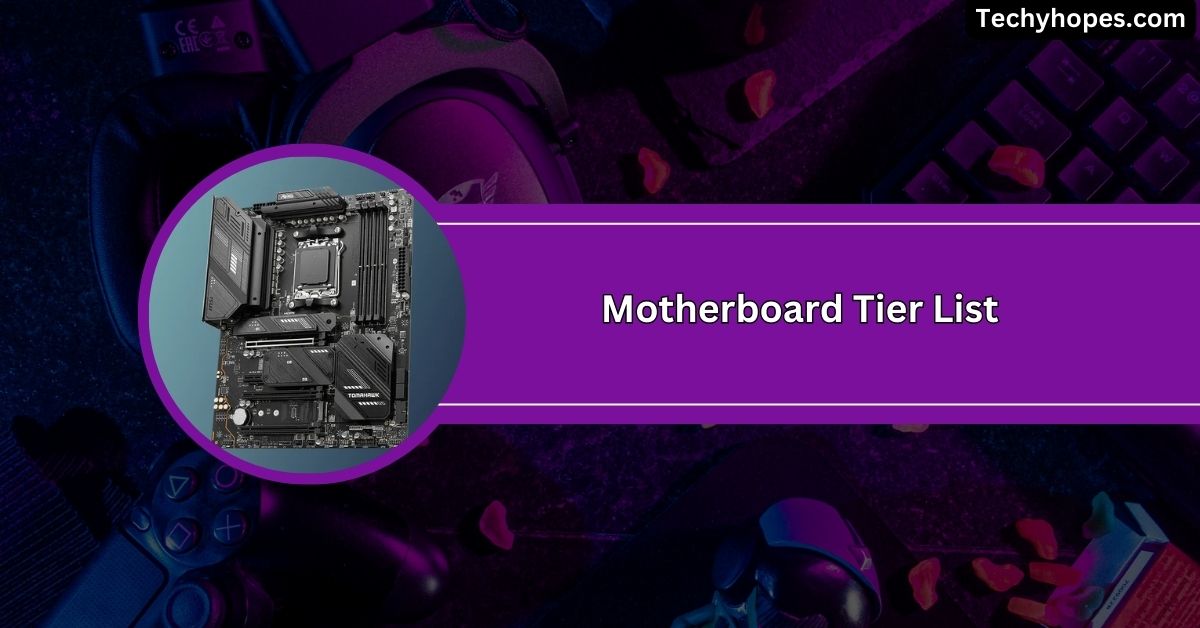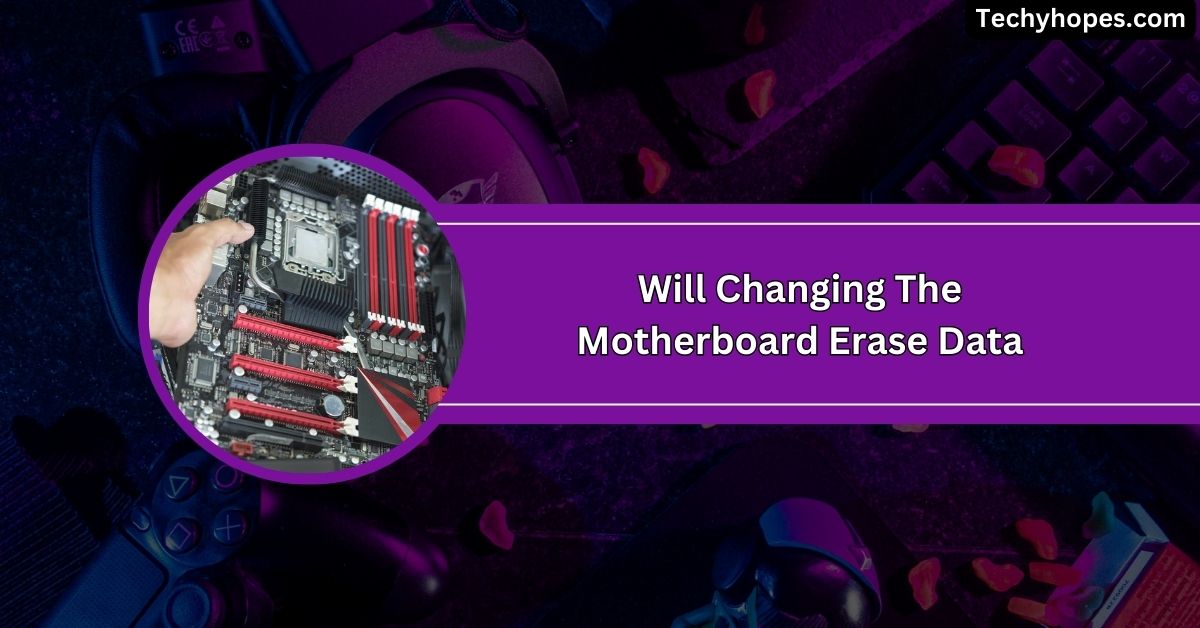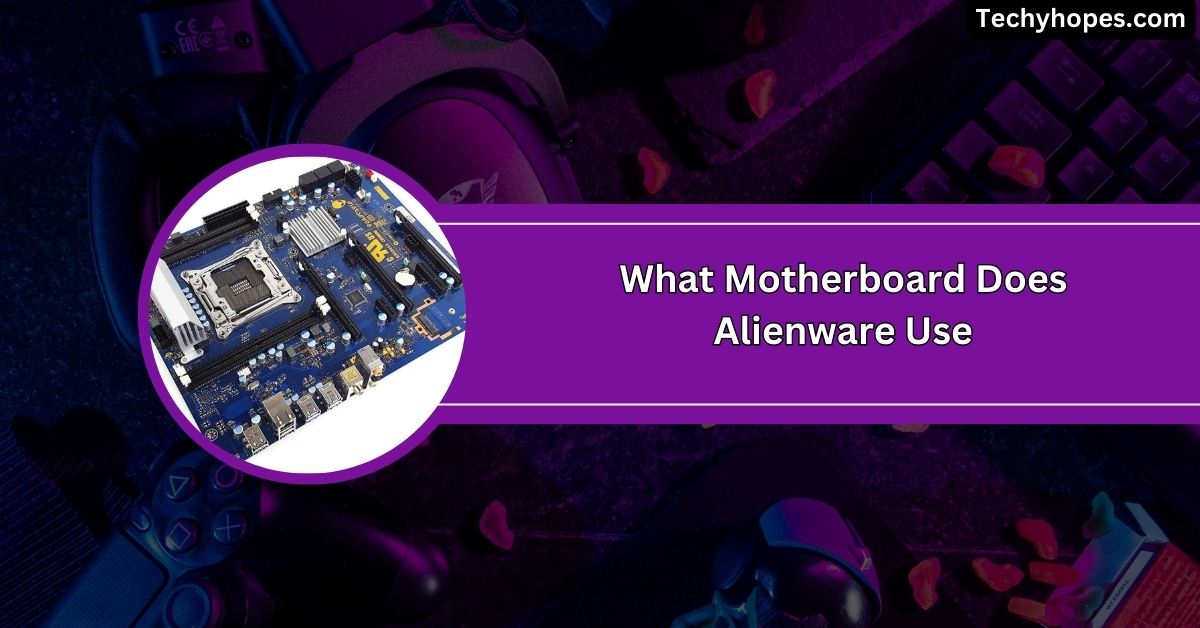Choosing the correct motherboard is one of the most essential PC decisions. It connects everything—your CPU, RAM, graphics card, and storage—so getting the right one makes a big difference.
The Motherboard Tier List from Linus Tech Tips highlights top motherboards like the ASRock X870E Taichi, offering excellent performance for gamers and enthusiasts. Check out tiered options for various use cases and budgets.
Whether you’re a gamer, content creator, or casual user, this guide will help you understand motherboard tiers and features and which one best suits your needs. Let’s break it down in simple terms!
Understanding Motherboard Tiers
Motherboards are often categorized into tiers to help consumers identify their performance capabilities and suitability for various tasks.
These tiers consider power delivery systems, build quality, feature sets, and price points. The following sections outline the different tiers and provide examples of motherboards in each category.
What is a Motherboard Tier List?

A Motherboard Tier List categorizes motherboards based on their features, performance, and price. This ranking system helps users identify which motherboards are best suited for tasks like gaming, productivity, or overclocking. By understanding the tiers, you can avoid overspending on unnecessary features or compromising quality.
Motherboards are typically divided into the following tiers:
- Entry-Level Tier
- Mid-Range Tier
- High-End Tier
- Enthusiast Tier
Entry-Level Tier: Budget-Friendly Options for Basic Builds
Entry-level motherboards are designed for users who need a functional and affordable option for basic computing tasks.
They are ideal for office work, web browsing, and light multimedia use. Although they often lack advanced features like overclocking support or multiple GPU slots, they are perfect for budget-conscious builders.
1. Key Features of Entry-Level Motherboards:
- Support for entry-level CPUs (e.g., Intel Core i3 or AMD Ryzen 3)
- Limited connectivity options (fewer USB ports, no Wi-Fi)
- Essential audio and networking capabilities
- Affordable price point (typically under $100)
2. Recommended Entry-Level Motherboards:
- ASUS Prime H610M-A D4: A reliable option for Intel-based builds.
- Gigabyte A520M DS3H: A great choice for AMD Ryzen processors.
- MSI Pro H410M-B: Ideal for budget Intel builds.
Also Read: Green Light Motherboard – A Complete Fixes In 2025!
Mid-Range Tier: Balanced Performance for Gamers and Creators
Mid-range motherboards strike a balance between affordability and performance. They suit gamers, content creators, and users who need more power and features than entry-level options. These motherboards often support mid-tier CPUs and offer better connectivity and expandability.
1. Key Features of Mid-Range Motherboards:
- Support for mid-tier CPUs (e.g., Intel Core i5 or AMD Ryzen 5)
- Improved connectivity (more USB ports, M.2 slots)
- Better audio and networking capabilities
- Overclocking support (on select models)
- Price range:
- 100–
- 100–200
2. Recommended Mid-Range Motherboards:
- ASUS TUF Gaming B550-PLUS: A robust option for AMD Ryzen builds.
- MSI MAG B560 TOMAHAWK WIFI: Perfect for Intel-based gaming PCs.
- Gigabyte B450 AORUS ELITE: A budget-friendly choice for AMD users.
High-End Tier: Premium Features for Power Users
High-end motherboards are designed for users who demand top-tier performance and features. They are ideal for gaming enthusiasts, content creators, and professionals who need reliable and powerful systems. These motherboards often support high-end CPUs, multiple GPUs, and advanced cooling solutions.
1. Key Features of High-End Motherboards:
- Support for high-end CPUs (e.g., Intel Core i7/i9 or AMD Ryzen 7/9)
- Extensive connectivity options (Thunderbolt, Wi-Fi 6, multiple M.2 slots)
- Premium audio and networking features
- Robust power delivery for overclocking
- Price range:
- 200–
- 200–400
2. Recommended High-End Motherboards:
- ASUS ROG Strix Z790-E Gaming WiFi: A top choice for Intel’s latest processors.
- MSI MPG X570S EDGE MAX WIFI: Ideal for AMD Ryzen 9 builds.
- Gigabyte Z690 AORUS PRO: A feature-packed option for Intel enthusiasts.
Enthusiast Tier: Cutting-Edge Technology for Extreme Builds

Enthusiast-tier motherboards are the pinnacle of motherboard technology. They are designed for extreme performance, overclocking, and future-proofing. These motherboards are perfect for hardcore gamers, professional content creators, and users who want the best.
1. Key Features of Enthusiast Motherboards:
- Support for flagship CPUs (e.g., Intel Core i9 or AMD Ryzen 9)
- Advanced connectivity (PCIe 5.0, USB 4.0, Wi-Fi 6E)
- Exceptional build quality and aesthetics
- Extensive overclocking capabilities
- Price range: $400 and above
2. Recommended Enthusiast Motherboards:
- ASUS ROG Maximus Z790 Hero: A premium choice for Intel’s top-tier CPUs.
- MSI MEG X670E GODLIKE: The ultimate motherboard for AMD Ryzen 9 processors.
- Gigabyte X699 AORUS XTREME: A no-compromise option for extreme builds.
Must Read: Are HP Motherboards Good – A Complete Review In 2025!
Factors to Consider When Choosing a Motherboard
When selecting a motherboard, consider the following factors to ensure compatibility and performance alignment with your needs:
- Socket Compatibility: Ensure the motherboard’s CPU socket matches your processor.
- Chipset Features: Different chipsets offer varying features; choose one that aligns with your requirements.
- Form Factor: Select a form factor (e.g., ATX, Micro-ATX) that fits your case and expansion needs.
- Power Delivery and VRM Quality: Opt for motherboards with robust VRMs and power phases for overclocking.
- Expansion Slots and Connectivity: Consider the number and type of PCIe slots, M.2 slots, SATA ports, and USB ports.
- Networking and Audio: Evaluate the quality of onboard audio and networking features, such as Wi-Fi and Ethernet.
- BIOS and Firmware Support: Look for motherboards with user-friendly BIOS interfaces and regular firmware updates.
Motherboard Tier List Intel
Intel motherboards are categorized into different tiers based on performance and features. High-end options like Z790 are great for gaming and overclocking.
Mid-range boards like B760 offer good value, while H610 is best for budget builds. Choose based on your needs, whether gaming, content creation, or everyday tasks.
Motherboard Tier List AM5
AM5 motherboards support AMD’s latest Ryzen 7000 series CPUs. High-end X670E boards are for enthusiasts, while B650 motherboards balance price and performance.
Budget A620 boards are great for simple builds. If you want top performance, go for an X670E; B650 is a solid choice if you wish to value.
Motherboard Tier List AM4
AM4 motherboards support older Ryzen CPUs but still offer great value. X570 and B550 are the best for gaming and heavy tasks, while A520 and B450 are more affordable for everyday use. If upgrading an older system, AM4 motherboards can still be a great budget-friendly option.
Motherboard Tier List B760
B760 motherboards are mid-range options for Intel’s 12th and 13th Gen CPUs. They don’t support overclocking but offer features like PCIe 4.0 and Wi-Fi.
If you want a balanced gaming or productivity build without spending too much, the B760 is a great choice over the pricier Z790 boards.
Motherboard Tier List Linus
Linus Tech Tips ranks motherboards based on performance, reliability, and features. Enthusiast boards like ASUS ROG and Gigabyte AORUS are top-tier, while MSI and ASRock offer solid mid-range options. If you follow Linus, look for his motherboard reviews to get detailed insights before buying one.
Motherboard Tier List for Gaming
For gaming, high-end Z790 (Intel) and X670E (AMD) motherboards are the best for overclocking and future-proofing. B760 (Intel) and B650 (AMD) offer great value without overspending.
Look for features like fast RAM support, PCIe 5.0, and good cooling if you want a smooth gaming experience.
Gigabyte Motherboard Tier List
Gigabyte motherboards range from high-end AORUS models for serious gamers and creators to budget-friendly Gaming X and Ultra Durable series.
AORUS Xtreme and Master are top-tier, while AORUS Elite and Gaming X offer great mid-range performance. If you want reliability at a lower price, Gigabyte’s Ultra Durable series is great.
LGA1700 DDR4 Motherboard List

LGA1700 motherboards support Intel’s 12th and 13th Gen CPUs. Many still use DDR4 memory, making upgrades more affordable.
Popular options include Z790 for high performance, B760 for mid-range builds, and H610 for budget users. Brands like ASUS, MSI, and Gigabyte offer great DDR4 motherboards with solid features.
Motherboard VRM Tier List v2 (Currently AMD Only)
A motherboard’s VRM (Voltage Regulator Module) affects power delivery and stability, especially for overclocking. High-end X670E and X570 boards have the best VRMs for Ryzen CPUs.
B650 and B550 motherboards offer good mid-range power, while A520 is entry-level. Better VRMs mean better performance and longevity for your CPU.
Read Out: What Does Apple Call A Motherboard: Complete Guide In 2025
Ryzen 5000 X570, B550, A520 Motherboard Featureset, and General Usage Tier List
For Ryzen 5000 CPUs, X570 motherboards offer the best features, like PCIe 4.0 and strong VRMs for overclocking. B550 is a great mid-range option with good future-proofing.
A520 is budget-friendly but lacks PCIe 4.0 and overclocking support. Choose based on your needs—performance, gaming, or basic use.
FAQs
1. Which series of motherboard is best?
The best motherboard series depends on your needs. High-end users prefer Z790 (Intel) or X670E (AMD), while budget users prefer B760 or B650 for good value.
2. What is considered a high-end motherboard?
A high-end motherboard has strong VRMs, PCIe 5.0, Wi-Fi 6E, USB-C, and multiple M.2 slots. ASUS ROG, Gigabyte AORUS, and MSI MEG series are great choices.
3. What is the brand number 1 of motherboard?
ASUS is often considered the top motherboard brand due to its reliability, features, and BIOS quality. Gigabyte, MSI, and ASRock also make excellent motherboards.
4. Which motherboard is better, Intel or AMD?
Intel motherboards usually have better features at launch, while AMD offers long-term upgrade options. Choose Intel for stability and AMD for future-proofing with newer CPUs.
5. How to decide what motherboard to buy?
Consider your CPU, budget, and needs. Gamers need high-speed RAM and PCIe slots, while office users need simple, affordable motherboards like B760 or B650.
6. Which is better, H series or B series motherboard?
B series motherboards (B760, B650) are better than H series (H610, H670) because they support more features, such as faster RAM, better VRMs, and future upgrades.
7. Should I get B650 or X670?
B650 is great for budget and mid-range builds, while X670 has better power delivery and PCIe 5.0 for high-end gaming and workstation use. Choose accordingly!
8. What is the best CPU right now?
The Intel Core i9-14900K is top-tier for gaming, while the AMD Ryzen 9 7950X excels for productivity. Depending on your needs, both offer excellent performance.
9. Is MSI Intel or AMD?
MSI makes motherboards for Intel and AMD. It offers budget-friendly to high-end models for gaming, productivity, and overclocking.
10. What is the difference between B760 and Z790?
Z790 supports overclocking and more PCIe lanes, while B760 is a budget-friendly option with fewer features but still great for most gaming and work builds.
Conclusion
Choosing the correct motherboard is crucial for your PC build. Consider your gaming, productivity, or budget needs and select a motherboard tier that fits. From entry-level to enthusiast, there’s a perfect match for everyone, ensuring optimal performance and longevity.