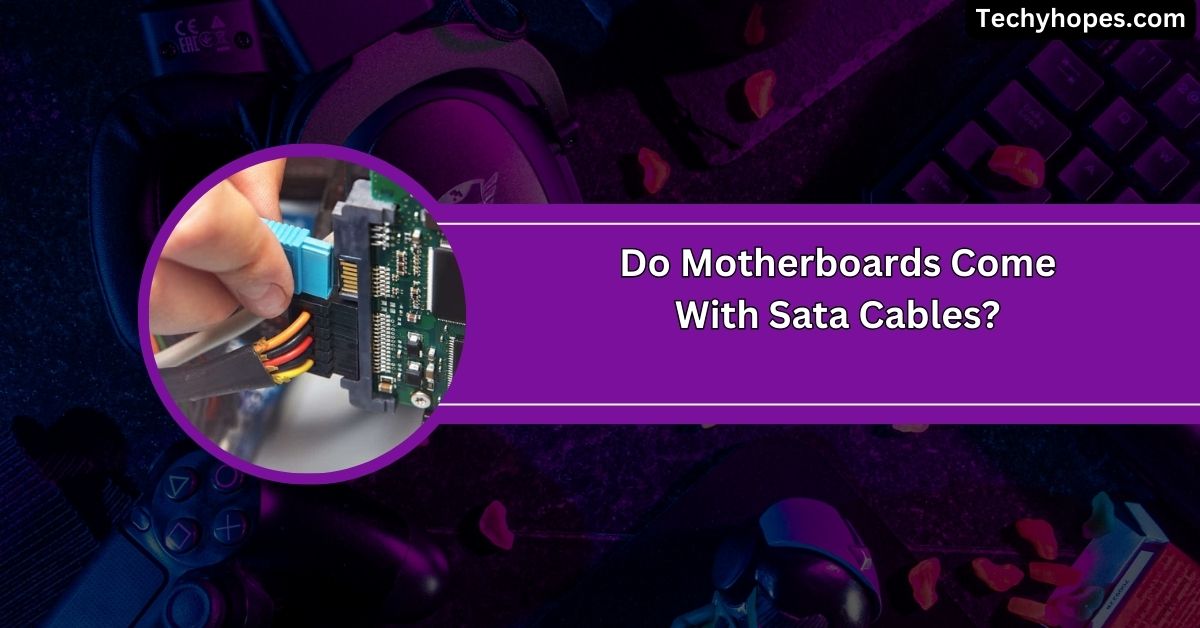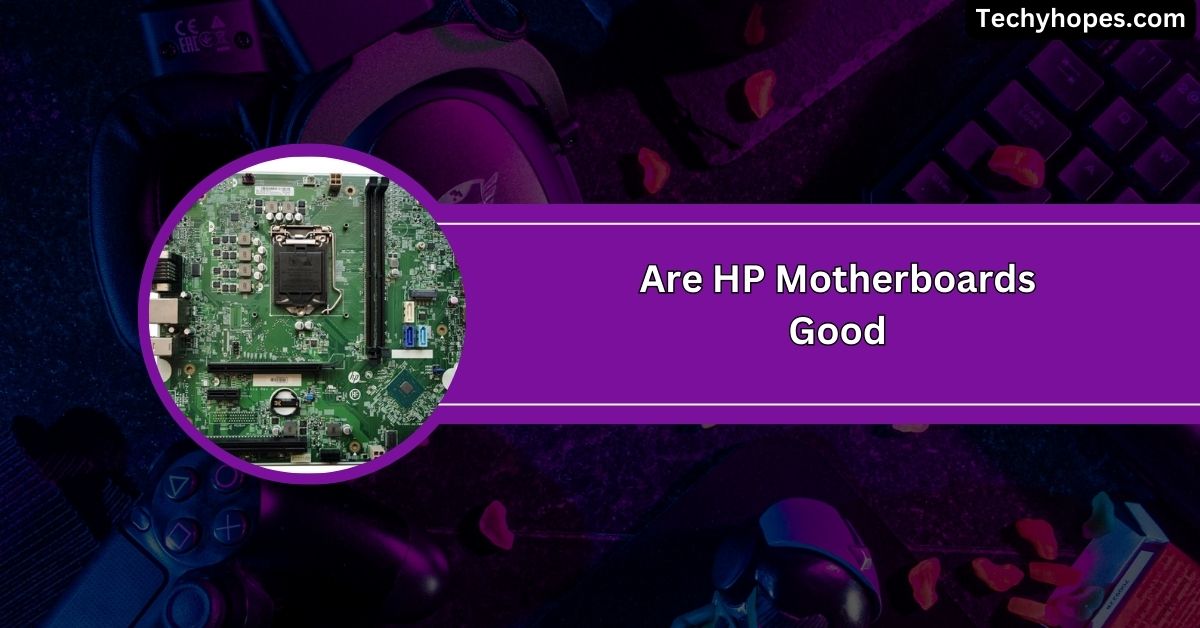A T sensor on a motherboard plays a crucial role in ensuring your computer stays cool and runs efficiently.
A T sensor on a motherboard is an optional temperature probe that measures the heat of critical components, like CPU cores. It helps regulate cooling and prevent overheating, ensuring stable system performance during heavy usage.
This article will explore how T sensors work, their applications, common issues, and why they are vital for everyday computing and high-performance tasks.
How Does the T Sensor Work?
The T sensor monitors the temperature of key parts in your computer, like the CPU or GPU. It’s connected to the motherboard and tracks heat levels.
The sensor sends this data to the system, which adjusts cooling solutions like fan speeds to keep the components from overheating and ensure your computer stays safe and performs well.
Importance of T Sensor Placement
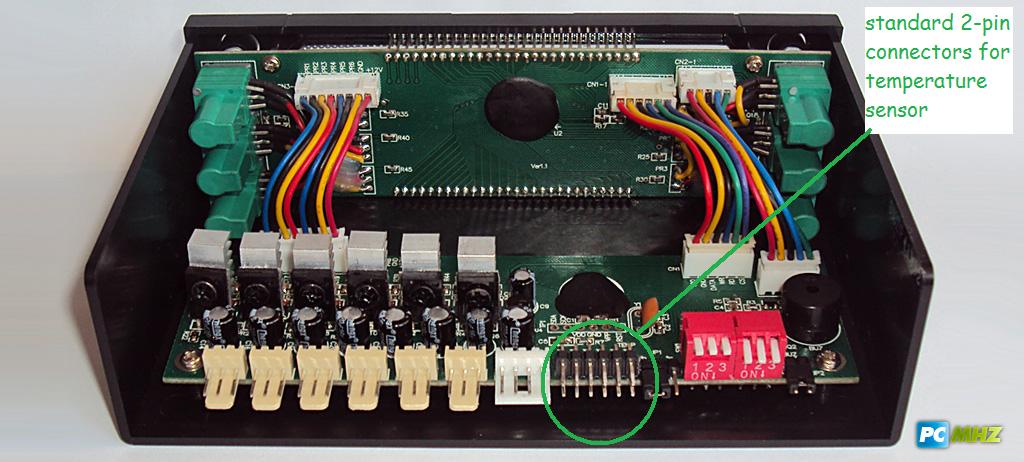
The placement of the T sensor is crucial for accurate temperature readings. It should be near the heat-producing components, like the CPU or GPU.
If placed close enough, the sensor may only detect the proper temperatures, leading to poor cooling and overheating. Proper placement ensures your system stays cool and works efficiently.
Applications of T Sensors
1. Custom Cooling Solutions
T sensors are essential in custom cooling setups. They provide real-time temperature data, allowing users to adjust fan speeds and cooling systems to keep their PC cool during heavy use and prevent overheating and damage.
2. Overclocking
When overclocking, keeping the temperature under control is crucial. T sensors monitor the system’s heat and provide feedback, helping adjust cooling solutions to prevent overheating and maintain optimal performance during demanding tasks.
3. Server Management
In servers, T sensors monitor the temperature of critical components. They ensure the systems run within safe temperature ranges, reducing the risk of failure and downtime and ensuring the servers work efficiently under heavy loads.
4. High-Performance Computing
T sensors are vital in high-performance computing, such as gaming or video editing setups. They monitor temperatures in real time, adjusting cooling systems as needed to prevent overheating and ensure consistent performance during intense computing tasks.
Common Issues with T Sensors
1. Calibration Problems
T sensors may lose accuracy over time, leading to incorrect temperature readings. This can cause cooling systems to underperform.
Regular calibration checks are essential to keep the sensor’s data reliable and keep your system cool.
2. Sensor Failures
Like any electronic part, T sensors can fail. When this happens, your computer might overheat even if the cooling system seems fine.
Replacing the faulty sensor is necessary to restore accurate temperature monitoring and effective cooling.
3. Connection Issues
Loose or damaged connections can cause the T sensor to give incorrect readings or fail to work. Ensure the sensor is securely connected to the motherboard, and check the cables for any wear or damage to fix the problem.
How to Check Temperature Data from T Sensors
1. BIOS/UEFI
You can check temperature data directly from your computer’s BIOS or UEFI settings. It shows real-time temperatures and allows you to adjust fan speeds as needed.
2. Third-Party Software
Programs like HWMonitor or Core Temp let you monitor temperature data more closely. They provide detailed readings and help you track temperatures over time for better cooling management.
Common Applications of the T_SENSOR
- Hard Drive Monitoring: Hard drives can generate significant heat, especially during intensive read/write operations. By placing a sensor on or near a hard drive, users can monitor its temperature and adjust cooling to prevent potential overheating.
- VRM Temperature Monitoring: VRMs are crucial for regulating voltage to the CPU and other components. Overheating VRMs can lead to system instability. Placing a sensor near the VRMs allows users to monitor their temperature and ensure they remain within safe operating limits.
- Ambient Case Temperature: Monitoring the overall temperature inside the case helps in assessing the effectiveness of the system’s cooling solution. If the ambient temperature is too high, it might indicate inadequate airflow or the need for additional cooling.
Troubleshooting T Sensor Issues

- Check Connections: Ensure the T sensor is securely connected to the motherboard to avoid faulty readings.
- Replace Faulty Sensors: If the sensor isn’t working correctly, consider replacing it with a new one.
- Update BIOS/Software: Update your BIOS or monitoring software to ensure it correctly detects the sensor.
- Calibrate the Sensor: Regularly calibrate the sensor to ensure it gives accurate temperature readings.
- Inspect Cables: Check the cables for any wear or damage affecting the sensor’s performance.
Future Trends in T Sensors
In the future, T sensors will become more advanced, with features like AI-powered thermal management and wireless capabilities.
This will allow for even more precise temperature control, automated cooling adjustments, and remote monitoring, improving efficiency in high-performance systems and data centres.
What is T Sensor on Motherboard MSI?
The T sensor on MSI motherboards monitors the temperature of critical components, such as the CPU and GPU, to track heat levels effectively.
It helps adjust cooling systems in real time, preventing overheating and ensuring your system runs smoothly under heavy use.
Considerations and Best Practices
- Sensor Placement: Ensure the sensor is placed securely and does not obstruct any components or airflow. Avoid placing the sensor in direct contact with components that have rapidly fluctuating temperatures, as this can lead to inconsistent readings.
- Interpreting Readings: Understand that external sensors provide temperature readings of their immediate environment. For instance, a sensor placed near a hard drive will give the temperature of the surrounding air, not the exact internal temperature of the hard drive.
- Software Calibration: Some motherboard software allows for the calibration of external sensors. Consider calibrating the sensor through the provided utilities if you notice discrepancies in temperature readings.
- Regular Monitoring: Make it a habit to regularly check the temperature readings, especially after making changes to your system’s hardware or cooling configuration. This proactive approach helps identify potential issues early.
What is T Sensor on Motherboard Dell?
Dell motherboards feature a T sensor that monitors the temperature of critical components. This sensor ensures efficient cooling and prevents overheating during demanding tasks, maintaining system stability and performance. It plays a vital role in keeping your Dell computer running at its best.
Thermal Sensor Connector Motherboard
The thermal sensor connector on a motherboard is where you plug in the T sensor. This connector helps the motherboard monitor the temperature of various components, enabling the system to adjust cooling mechanisms to prevent overheating and maintain optimal performance.
Motherboard Temperature Sensor Location
Temperature sensors are typically located close to heat-producing components such as the CPU, GPU, or voltage regulators.
Proper placement is essential for accurate readings, as it allows the cooling system to react efficiently to temperature changes and prevent overheating in critical parts of the system.
2 Pin Temperature Sensor Motherboard
A 2-pin temperature sensor on a motherboard is a basic connector used to monitor the temperature of essential components.
It provides temperature data to the system, allowing it to adjust cooling settings, prevent overheating, and maintain optimal performance.
Asus Thermal Sensor Cable

The Asus thermal sensor cable connects the temperature sensor to the motherboard. It transmits data about component temperatures to the system, helping adjust cooling mechanisms like fan speeds to ensure the PC stays cool and prevents damage from overheating.
MSI Motherboard Temperature Sensor
MSI motherboards feature built-in temperature sensors that track the heat levels of essential parts like the CPU and GPU.
These sensors provide real-time data, allowing the system to adjust cooling solutions and prevent overheating during intensive tasks or gaming.
T-sensor Asus motherboard
The T-sensor on an Asus motherboard monitors the temperature of critical components, such as the CPU and GPU.
It helps keep the system cool by adjusting cooling solutions based on real-time temperature data, preventing overheating and ensuring smooth performance.
What is CLRTC on motherboard?
CLRTC stands for Clear Real-Time Clock. A jumper on the motherboard resets the BIOS settings significantly when troubleshooting issues or clearing stored data, like passwords, to restore default settings without affecting the system’s hardware.
Motherboard – Temp Sensor Headers
Temp sensor headers on a motherboard are connectors for external temperature sensors. They allow the system to monitor the temperature of key components and adjust cooling methods to prevent overheating and maintain stable performance.
What is this ‘sensor’?
A motherboard sensor, such as a temperature sensor, tracks critical data like heat levels or voltage. It sends this data to the motherboard, which adjusts the system’s settings to ensure the components work efficiently and avoid overheating.
What is T SEN1 and why is it so hot
T SEN1 refers to a temperature sensor on the motherboard that monitors heat levels. If it shows high temperatures, it may indicate that a component nearby, like the CPU or GPU, is overheating and requires better cooling to prevent damage.
Thermal sensor what is it electronically?
Electronically, a thermal sensor is a device that detects temperature changes in components. It works by measuring the heat generated by parts like the CPU or GPU and then sending this data to the motherboard to adjust cooling systems and prevent overheating.
How to read T_Sensors?
To read T-sensors, access your system’s BIOS/UEFI or use third-party software like HWMonitor. These programs show real-time temperature data for key components, allowing you to monitor heat levels and adjust cooling settings for optimal performance.
T-sensor on maximus hero vii
The T-sensor on the Maximus Hero VII motherboard monitors the temperature of critical components like the CPU and GPU.
It helps maintain proper cooling by providing real-time data to the system, preventing overheating and ensuring stable performance during heavy tasks.
Where does the T0 sensor red from
The T0 sensor typically reads the temperature from the CPU or the area around it. It helps monitor the heat generated by the processor, allowing the system to adjust cooling accordingly and prevent overheating in the processor area.
“t0” temp sensor 72-76c

A 72-76°C temperature reading on the “T0” sensor suggests that the CPU or surrounding components are getting quite warm. This could be normal under load but may require better cooling if it stays at these levels for long periods.
Faulty Motherboard Temp sensor
If the motherboard’s temperature sensor is faulty, it can give inaccurate readings. This may cause the system not to adjust cooling correctly, leading to overheating or undercooling, which could damage components. Replacing the faulty sensor is the best solution.
Location of temperature sensors on the mainboard?
Temperature sensors on the motherboard are typically placed near heat-generating components like the CPU, GPU, and voltage regulators.
Proper placement helps ensure accurate readings, allowing the cooling system to respond to temperature changes efficiently and stay stable.
Where to find motherboard T-Sensor output (Asus Prime X470-Pro)
On the Asus Prime X470-Pro motherboard, you can find the T-sensor output in the BIOS/UEFI settings or use third-party software like HWMonitor.
These tools provide real-time temperature data, helping you monitor your system’s heat levels and adjust cooling accordingly.
What type of thermistor is used as a temp sensor on Maximus X MoBos?
Maximus X motherboards commonly use Negative Temperature Coefficient (NTC) thermistors to monitor temperatures.
NTC thermistors decrease resistance as temperature rises, allowing the motherboard to detect temperature changes and adjust cooling solutions accordingly for better performance.
X670E-i Temperature Sensor (T-Sensor) showing up.
If the temperature sensor (T-sensor) on the X670E-i motherboard shows up, it provides temperature data from key components like the CPU or GPU.
Monitoring this data helps adjust cooling and prevents overheating, ensuring your system runs smoothly and efficiently.
What is this weird very high temperature on my motherboard?
A high temperature reading on your motherboard could be due to an overheating component like the CPU or GPU. Poor airflow, a malfunctioning fan, or a faulty sensor might also cause it. Ensure proper cooling to fix it.
Do I trust CPU Temp Sensor or Motherboard CPU Temp?
Both sensors are essential, but the CPU temp sensor is generally more accurate. The motherboard sensor monitors overall system heat, while the CPU sensor focuses on the processor’s temperature, which is critical for performance.
How could I locate the temperature sensors on some given CPU?
Most modern CPUs have built-in temperature sensors, often monitored through the BIOS or software like HWMonitor. These sensors provide real-time data on the processor’s heat levels and help manage cooling effectively.
Thermal Sensor Connector – what to do with the cable?
The thermal sensor connector cable should be plugged into the designated T_SENSOR header on your motherboard.
This allows the sensor to monitor temperatures and send data to the motherboard, helping the system adjust cooling to prevent overheating.
Temperature sensor headers on motherboards
Temperature sensor headers on motherboards are special connectors you can plug into temperature sensors.
These headers allow the system to read the temperature data, helping control fan speeds and adjust cooling systems to maintain safe operating temperatures.
What exactly do I buy to connect to the T_SENSOR header on MB?
You need a compatible temperature sensor to connect to the T_SENSOR header on your motherboard.
These sensors usually have a 2-pin or 3-pin connector and are designed to plug directly into the motherboard’s T_SENSOR header.
FAQs
1. What is a T sensor?
A T sensor is a temperature sensor that monitors the heat of components like the CPU or GPU to prevent overheating.
2. Does the motherboard have a temperature sensor?
Yes, most motherboards have built-in temperature sensors to monitor key components’ heat and effectively manage cooling.
3. What is TC temperature sensor?
A TC (Thermocouple) temperature sensor detects temperature changes by generating a voltage when heat is applied. It is often used at higher temperatures.
4. Where should a temperature sensor be placed?
For accurate temperature readings, temperature sensors should be placed near heat-generating components like the CPU, GPU, or voltage regulators.
5. What is a safe T sensor?
A safe T sensor provides accurate temperature readings without risk of malfunction. It ensures cooling systems work to maintain safe temperatures.
6. What does the TMAP sensor do?
The TMAP (Temperature and Manifold Absolute Pressure) sensor measures the temperature and pressure inside the engine for better performance and efficiency.
7. Where is the TMAP sensor located?
For accurate readings, the TMAP sensor is usually located on the intake manifold in a vehicle, near the throttle body.
8. What happens when a sensor goes bad?
When a sensor goes bad, it can provide inaccurate readings, causing issues like overheating or poor performance due to ineffective cooling.
9. What is the range of Type T sensor?
The range of a Type T sensor typically measures temperatures from -200°C to 350°C, making it ideal for low to moderate temperatures.
10. What is the function of TP sensor?
The TP (Throttle Position) sensor measures the position of the throttle valve in a vehicle, helping manage engine performance and fuel efficiency.
Conclusion
In conclusion, motherboard T sensors are vital for maintaining optimal system performance by monitoring temperatures and adjusting cooling solutions. Proper placement, calibration, and maintenance of these sensors ensure your computer runs efficiently, preventing overheating and damage during heavy use.