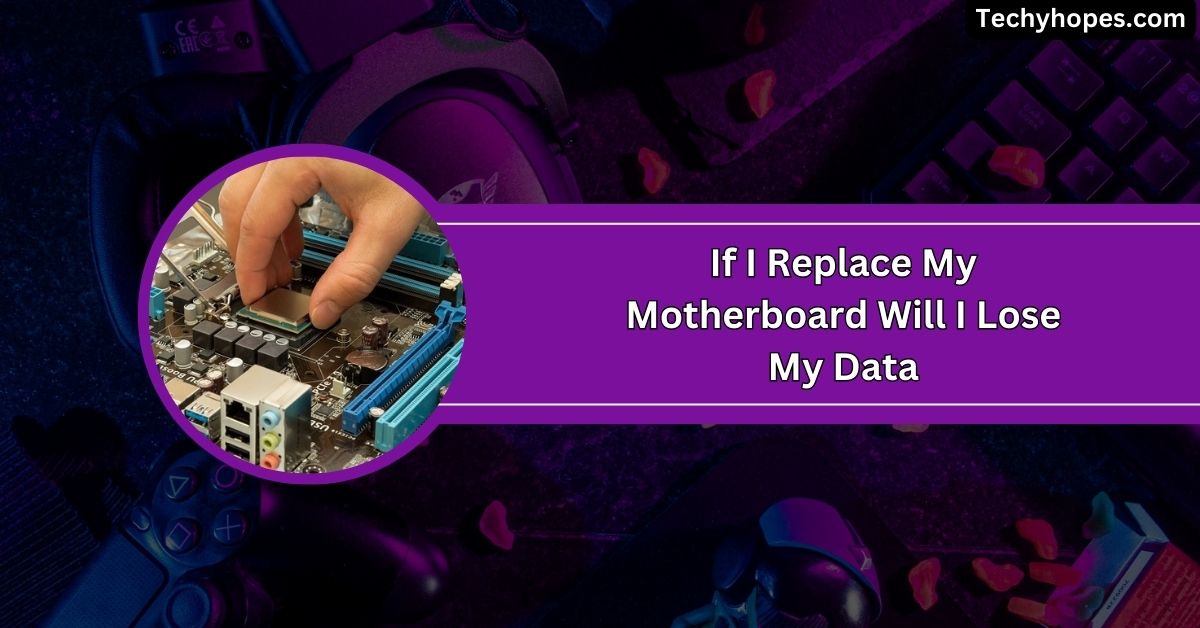Choosing the right motherboard is crucial for performance and future-proofing when building or upgrading your PC.
The X670 is the next level up from the B650 motherboard. It offers enhanced performance, better overclocking support, more PCIe lanes, and additional connectivity options, making it ideal for enthusiasts and high-performance builds.
In this article, we’ll explore the differences between these motherboards, helping you decide which is best for your needs and ensuring you get the most out of your build.
What Can Be Compared To B650?
The X670 motherboard is the next step after B650. While both support AMD Ryzen 7000 CPUs, DDR5 RAM, and PCIe 5.0, the X670 offers more advanced features like better overclocking and more PCIe lanes.
It’s made for users who want higher performance and more upgrade options, whereas B650 is a solid choice for budget-friendly mid-range builds.
1. Key Improvements in X670:

Additional PCIe 5.0 Lanes:
X670 motherboards provide more PCIe 5.0 lanes than the B650, which often reserves them for storage.
This means X670 can handle both high-speed NVMe drives and modern GPUs simultaneously. With PCIe 5.0 becoming the new standard, the X670 ensures faster performance and compatibility with future hardware.
Improved Power Delivery for Overclocking:
The X670 excels in overclocking because of its advanced power delivery systems. It uses better Voltage Regulation Modules (VRMs), ensuring stable and efficient power for your CPU and RAM.
This makes it perfect for enthusiasts who want to push their systems to peak performance without worrying about stability.
Enhanced Build Quality:
X670 motherboards are built with premium materials, offering more durability and advanced features like Thunderbolt support, extra USB ports, and superior cooling solutions.
These features ensure smoother performance and longer-lasting systems. The X670 is ideal for users seeking reliability and high-end features in their builds.
Also Read: Do Motherboards Come With Wifi – A Complete Guideline!
Do you think the X670 has a speed advantage over the B650?
While X670 isn’t inherently faster, it unlocks better performance potential through advanced features. It supports improved overclocking, faster storage, and enhanced future compatibility.
These advantages don’t boost speed directly but allow you to optimize your PC for demanding tasks and upgrades. The X670’s capabilities make it a better choice for building high-performance systems.
1. Performance Differences:
Overclocking Headroom:
The X670 is better for overclocking thanks to superior Voltage Regulation Modules (VRMs) that provide stable power.
This lets you push your CPU and RAM to higher limits without compromising performance. If you’re into overclocking and want to maximize your PC’s potential, the X670 is smarter than the B650.
Storage Speeds:
The X670 supports multiple PCIe 5.0 NVMe drives, delivering faster data transfer speeds for gaming and multitasking.
In contrast, the B650 often limits PCIe 5.0 lanes to storage only. With X670, you get faster application loading, better game performance, and future-ready storage options, making it the ideal choice for speed enthusiasts.
Future-Proofing:
The X670 is designed for the future. It offers more PCIe 5.0 lanes, better support for modern GPUs, and advanced cooling solutions.
These features ensure compatibility with upcoming hardware and technologies. If you plan to upgrade your PC over the years, the X670 provides the necessary longevity and flexibility.
Is it Possible to Overclock with B650 Motherboard?
Yes, you can overclock with a B650 motherboard. It supports CPU and memory overclocking on AMD’s AM5 platform.
However, its capabilities are limited compared to the X670. The B650 is great for entry-level overclocking, but if you want advanced options and higher performance, the X670 is better for pushing your system further.
1. Overclocking potential on B650:

VRM Quality:
VRMs (Voltage Regulation Modules) on B650 boards are functional but not as advanced as those on X670.
Premium B650 models may have good VRMs for basic overclocking, but most won’t support heavy overclocking like the X670. If you’re serious about pushing your CPU or RAM, you’ll need better VRM quality.
Cooling Solutions:
Cooling options on B650 motherboards are adequate but not as robust as on the X670. Some models include basic heatsinks for VRMs and M.2 drives but may struggle with sustained overclocking.
If you plan to overclock heavily, better cooling solutions on X670 boards will keep your system stable.
Memory Overclocking:
The B650 supports DDR5 memory overclocking, but its performance might be less stable than the X670.
Higher-tier boards provide better power and thermal management for memory modules. The B650 works fine for casual overclockers, but for achieving higher memory speeds and stability, the X670 is a stronger choice.
Must Read: What Is Backplate Motherboard: An In-Depth Analysis In 2024
To Whom Overclock With B650 should be used?
The B650 motherboard is perfect for beginners and budget-conscious users who want basic overclocking capabilities.
It suits gamers and content creators looking for decent performance without spending extra on high-end features.
If you’re new to overclocking or need a reliable board for moderate tasks, the B650 is a great choice. For advanced overclocking, enthusiasts may prefer upgrading to the X670 for more stability and better results.
What Are the Categories of Motherboards?
Motherboards are divided into different categories based on their features. A-series are entry-level for basic tasks, B-series are mainstream for mid-range builds, X-series are for enthusiasts and gamers needing high performance, and TRX/WRX are for professional workstations with extreme power.
1. AMD Motherboard Levels:
A-Series (Entry-Level):
Basic motherboards like A620 are designed for everyday tasks and budget builds. They lack overclocking support and have fewer PCIe lanes.
B-Series (Mainstream):
Examples: B650 and B550. These versatile boards offer moderate performance and overclocking features at a reasonable price.
X-Series (Enthusiast):
Examples: X670, X570. Designed for power users, they provide superior overclocking, more PCIe lanes, and advanced connectivity options.
TRX/WRX Series (Workstation/Extreme):
Examples: TRX40, WRX80. These specialized boards for high-end workstations offer exceptional PCIe lanes and memory channels for professional workloads.
2. How to Choose the Right Level:

- Entry-Level Users: A-Series for basic tasks.
- Gamers and Enthusiasts: B-Series for mid-range setups; X-Series for high-performance gaming rigs.
- Professionals: TRX/WRX series for demanding workstation needs.
B650 vs X670: Which Should You Choose?
1. Why Choose B650?
- Affordable for users on a budget.
- Offers support for AMD Ryzen 7000 processors and DDR5 RAM.
- Sufficient for moderate gaming and everyday tasks.
- Good entry-level overclocking potential.
- Ideal for users looking for a balance of performance and cost.
2. Why Choose X670?
- Excellent for gamers, content creators, and enthusiasts.
- Advanced overclocking capabilities and superior VRMs.
- More PCIe 5.0 lanes for faster storage and GPU support.
- Better future-proofing with more connectivity options.
- Premium build quality with enhanced cooling solutions and more expansion options.
You Should Know: Do Motherboards Have SD Card Slot – Best Guide In 2024!
What Is The Next Level Up On Motherboard After B650 Gaming
The next level up after the B650 for gaming is the X670 motherboard. It offers superior overclocking support, more PCIe 5.0 lanes, and better cooling solutions.
These upgrades make it ideal for high-performance gaming, supporting the latest GPUs and faster storage. If you’re aiming for an advanced gaming setup, the X670 is the perfect choice.
What Is The Next Level Up On Motherboard After B650 CPU
The X670 is the next step when upgrading from the B650 for CPU performance. It provides better power delivery for stable overclocking, superior VRMs, and more PCIe 5.0 lanes.
This motherboard is built for users who want to push their CPU to its limits and future-proof their system for upcoming technologies and upgrades.
Will AM5 B650 Mobo CPU be Upgradable?
Yes, the AM5 B650 motherboard supports future CPU upgrades. It is compatible with AMD Ryzen 7000 series processors, and as AMD releases newer CPUs, the B650 should support them with BIOS updates.
However, for more advanced features, like overclocking, consider upgrading to a higher-tier motherboard like the X670.
What Motherboard Is Enough for a 7800X3D + 7900XTX/4090?
For a powerful setup with a Ryzen 7800X3D CPU and a 7900XTX or 4090 GPU, you’ll need a motherboard with excellent power delivery and support for PCIe 5.0.
The B650 and X670 can handle this, but the X670 is the better option for maximum performance and future-proofing, especially with overclocking.
B650 vs X670: Which Should I Choose?
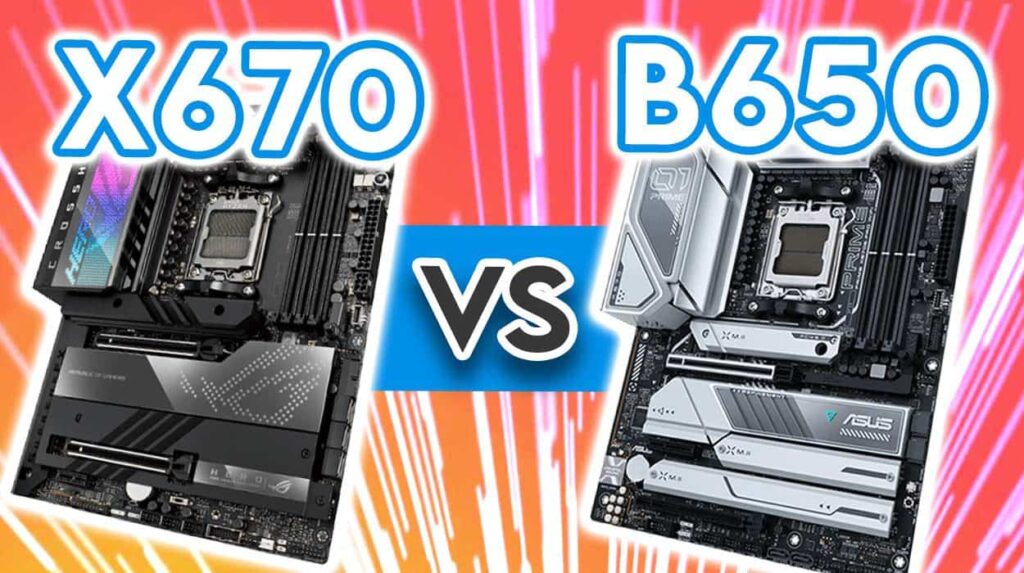
Choose the B650 if you’re on a budget and don’t need extreme overclocking. It’s perfect for moderate gaming and daily use.
However, the X670 is the better choice for enthusiasts, offering better overclocking, more PCIe lanes, and extra connectivity. If performance and future-proofing matter most, go for the X670.
ASRock Dominating the B650 Motherboard Market, Any Reason to Buy Anything Else?
ASRock’s B650 motherboards are popular for their great value, but other brands like MSI, ASUS, and Gigabyte also offer solid B650 boards.
Depending on your needs, you might prefer features like enhanced VRM quality, better cooling, or unique designs from these brands. It’s worth comparing specs before making a final choice.
Computer Won’t Turn On, Motherboard Doesn’t Respond to ‘Start’ Button Being Pressed
If your motherboard doesn’t respond when you press the “start” button, check the power supply, connections, and the motherboard’s power switch.
Ensure the power cables are properly connected, and the PSU is working. If the problem persists, it could be a faulty motherboard or a problem with the CPU, RAM, or other components.
FAQs
1. What is better than B650?
The X670 is better than the B650, offering more PCIe lanes, better overclocking support, and superior performance for enthusiasts and high-end users.
2. What are the different levels of motherboards?
Motherboards come in A-series (entry-level), B-series (mainstream), X-series (enthusiast), and TRX/WRX (workstation/advanced) categories, catering to different user needs and performance levels.
3. Is X670 better than B650?
Yes, the X670 is better than the B650. It has more PCIe lanes, superior overclocking potential, and additional connectivity options for high-performance builds.
4. Is the B650 motherboard good for 9800X3D?
The B650 motherboard can work with the Ryzen 9800X3D, but due to its overclocking capabilities, an X670 motherboard may be a better choice for best performance.
5. What is a B650 motherboard?
The B650 motherboard is a mid-range board for AMD’s Ryzen 7000 series. It offers solid performance, DDR5 support, and PCIe 5.0 for most users.
6. What are the series of motherboards?
Motherboards come in A-series (entry-level), B-series (mainstream), X-series (enthusiast), and TRX/WRX (workstation/advanced) to suit different needs, from basic use to high-performance builds.
7. Is B650E worth it over B650?
Yes, the B650E offers extra PCIe 5.0 lanes and better future-proofing for higher-end builds. It’s worth it if you need more advanced features and faster speeds.
8. Which is better, B550 or B650?
The B650 is better than the B550, as it supports DDR5 RAM and PCIe 5.0 and offers improved performance, making it more future-proof for newer builds.
9. Is B650 DDR4 or DDR5?
The B650 motherboard supports DDR5 RAM, providing faster speeds and better overall performance than DDR4, making it ideal for future upgrades.
10. What is the max RAM speed for B650 motherboard?
Depending on the specific model and overclocking capabilities, the B650 motherboard can support DDR5 RAM speeds up to 6400 MHz and beyond.
Conclusion
In conclusion, the X670 motherboard significantly upgrades the B650, offering superior overclocking support, more PCIe lanes, and enhanced build quality. It’s ideal for enthusiasts and future-proof builds, while the B650 remains a solid choice for mid-range systems. Choose based on your performance needs and budget.