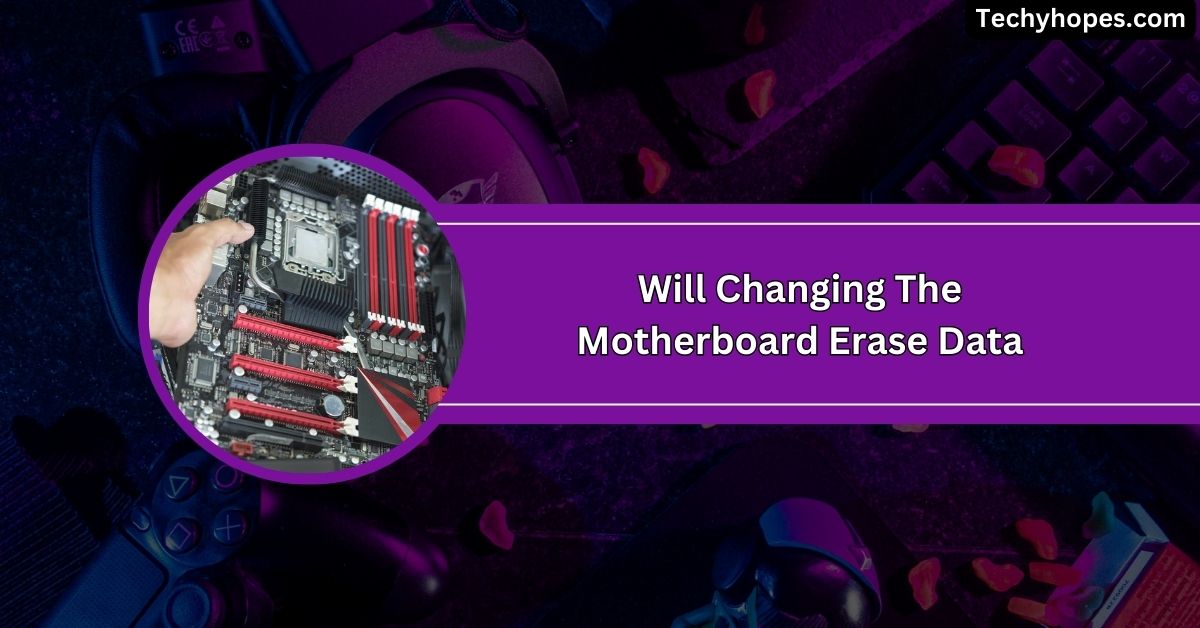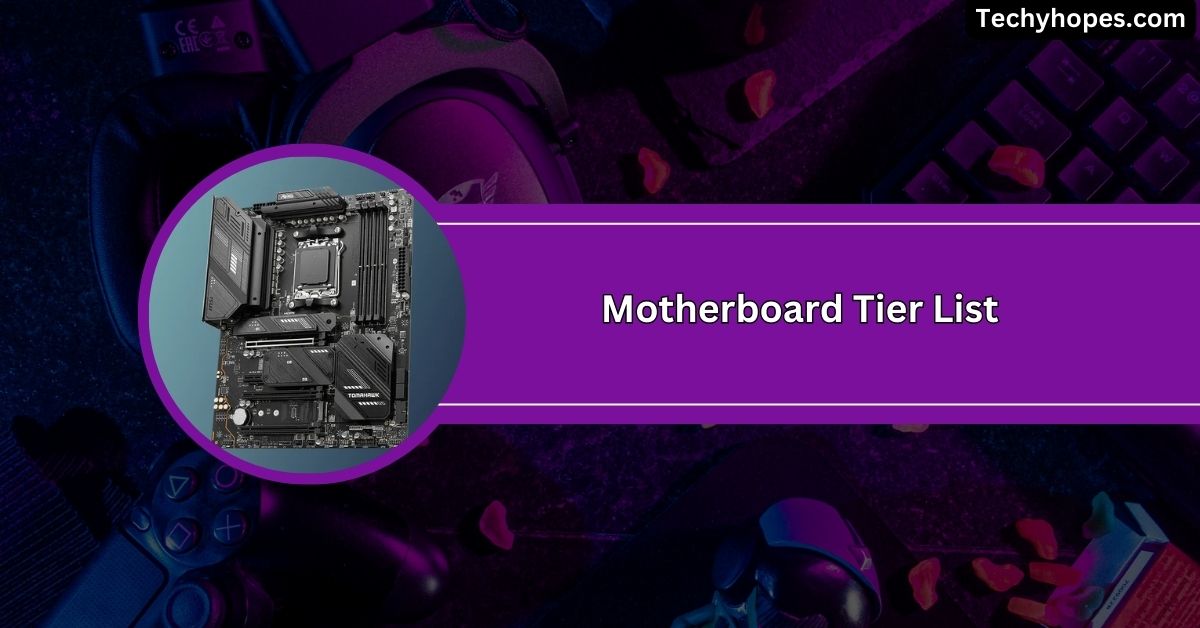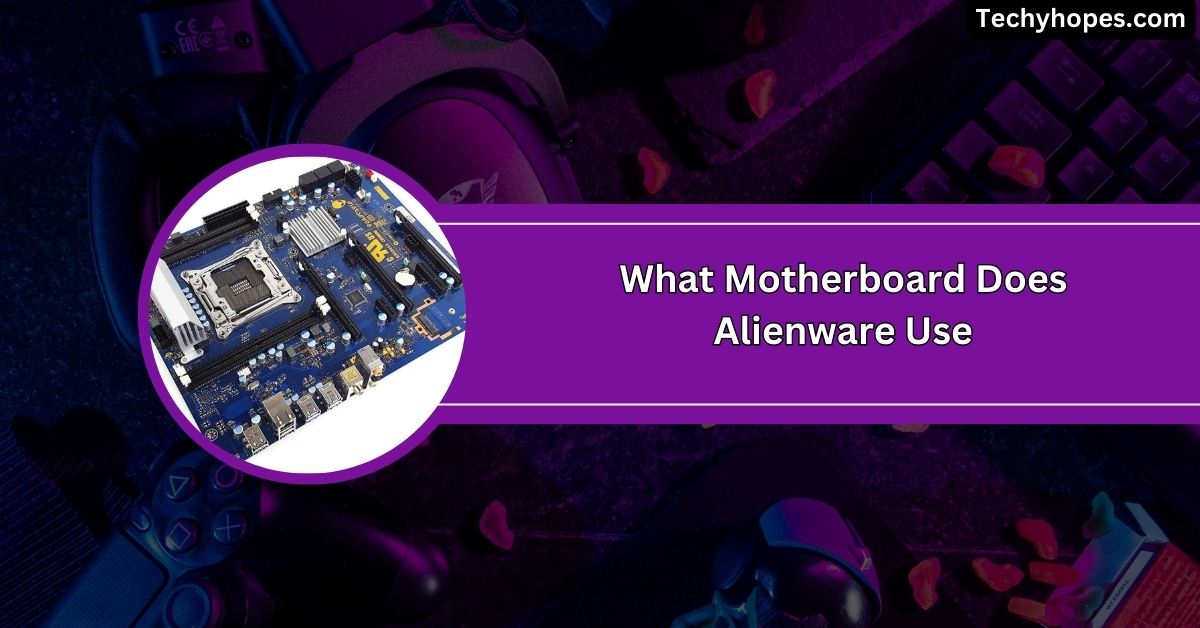Replacing a motherboard is a crucial hardware upgrade or repair, but many users worry about potential data loss during the process.
No, changing the motherboard does not erase data because the motherboard doesn’t store information. However, reinstalling Windows may be required. Always back up important files before replacing or upgrading your motherboard to avoid potential issues.
In this in-depth guide, we will cover everything you need to know about motherboard replacement and its impact on your data.
Understanding Data Storage and the Motherboard
Data in a computer is primarily stored on storage devices such as Hard Disk Drives (HDDs) or Solid State Drives (SSDs).
The motherboard serves as the central hub, connecting all hardware components, but it does not store user data.
Therefore, under typical circumstances, replacing the motherboard does not directly result in data loss, as the data remains intact on the storage drives.
How Does a Motherboard Work?
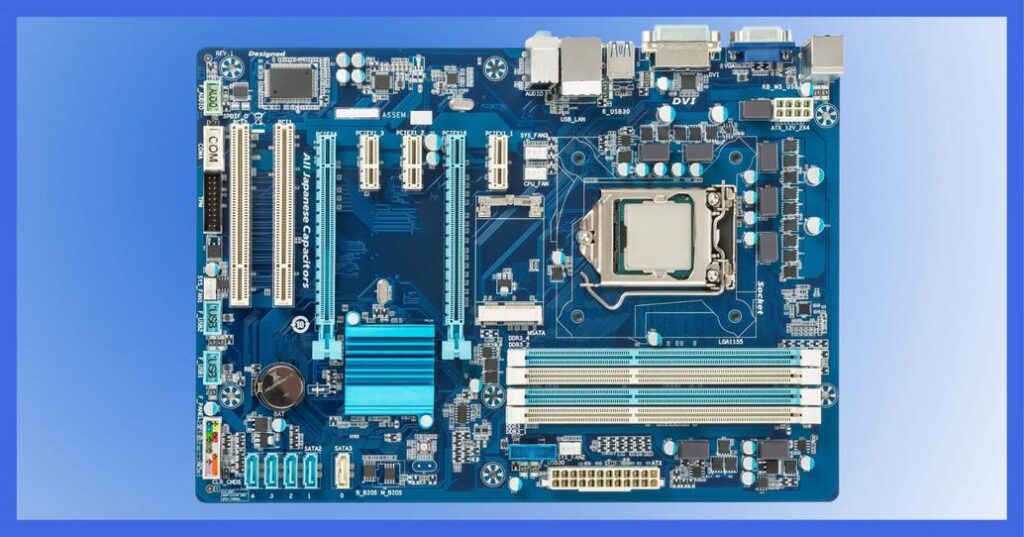
A motherboard is the main circuit board of a computer, housing the CPU, RAM, expansion slots, and connectivity ports. It connects various components and allows them to communicate efficiently. However, it does not store user data.
Instead, data is stored on storage devices such as:
- Hard Disk Drives (HDDs)
- Solid State Drives (SSDs)
- NVMe SSDs
- Embedded Multi-Media Cards (eMMCs) (Found in some laptops and tablets)
Since the motherboard itself does not store data, replacing it does not automatically erase your files. However, certain factors can lead to data loss, which we will discuss below.
Exceptions: Embedded Storage
Some modern computers, particularly certain models from manufacturers like Dell, feature storage solutions that are embedded directly onto the motherboard. In such cases, the storage is part of the motherboard assembly.
If the motherboard needs replacement in these systems, all data stored on the embedded storage will be lost and unrecoverable. Dell advises that in the event of a motherboard replacement in systems with embedded storage, all locally stored data will be lost.
Will Changing The Motherboard Erase Data?
The short answer: No, changing the motherboard will not erase data stored on your hard drive or SSD. However, there are exceptions and risks involved:
1. Storage Devices Are Separate from the Motherboard
Most computers store data on removable storage devices like HDDs and SSDs. When replacing the motherboard, these devices remain untouched unless manually formatted or replaced.
2. Embedded Storage (eMMC or Soldered SSDs)
Some modern laptops and tablets come with storage that is soldered onto the motherboard. If you replace the motherboard in such a system, the data will be permanently lost because the storage is part of the old motherboard.
3. Operating System (OS) and Driver Issues
- A new motherboard may require a fresh OS installation.
- If your OS is tightly linked to the old motherboard, it may not boot on the new one.
- A clean OS installation wipes the system drive, leading to potential data loss.
4. BIOS and Hardware Compatibility
Some motherboards use a different BIOS version that may not recognize certain drives correctly. While rare, this could prevent data access after the replacement.
Operating System Compatibility and Driver Issues
While user data may remain unaffected, changing the motherboard can lead to compatibility issues with the operating system (OS) and drivers.
The OS is configured to work with specific hardware, and a new motherboard may have different components requiring new drivers.
This mismatch can cause system instability or failure to boot. To mitigate these issues, it is often recommended to perform a clean installation of the OS after replacing the motherboard.
This process involves formatting the system drive, which will erase all data on that drive. Therefore, it is crucial to back up important data before proceeding.
Does Replacing the Motherboard Affect Other Components?

Replacing the motherboard may require adjustments to other components:
1. CPU Compatibility
- A new motherboard may require a different CPU socket type.
- Ensure your CPU is compatible with the new motherboard before swapping.
2. RAM Compatibility
- Some motherboards only support certain RAM types (DDR3, DDR4, DDR5).
- Check if your existing RAM is compatible.
3. Storage and Data Access
- If your old storage is still functional, it will retain all data even after a motherboard change.
- If Windows does not boot, use another PC or an external adapter to access your files.
Common Issues After Changing the Motherboard
Even if your data remains intact, motherboard replacements can introduce new problems:
1. Blue Screen of Death (BSOD)
Driver conflicts or hardware mismatches can cause BSOD errors after changing the motherboard. A fresh OS installation can fix this issue.
2. Windows Not Recognizing Storage Drives
- Check if the new motherboard supports your storage type (SATA, NVMe, PCIe).
- Update BIOS settings and enable the correct boot drive.
3. Slow Performance or Freezing
Ensure all drivers are updated and properly installed. Use the motherboard manufacturer’s website to get the latest drivers.
Best Practices Before Replacing the Motherboard
- Backup Important Data: Regardless of the storage configuration, always back up essential data to an external drive or cloud storage before replacing the motherboard.
- Verify Storage Type: Determine whether your system uses traditional removable storage drives or embedded storage on the motherboard. This information can usually be found in the system’s documentation or by consulting the manufacturer’s support resources.
- Prepare for OS Reinstallation: Be ready to reinstall the operating system to ensure compatibility with the new motherboard. This step helps prevent potential driver conflicts and system instability.
If I Replace My Motherboard, Will I Lose My Data in Mobile?
Yes, replacing the motherboard on a mobile phone will usually erase all data. This is because the storage chip is often built into the motherboard.
When you change it, the new motherboard won’t have your old files. To keep your data safe, back up everything to Google Drive, iCloud, or an external device before replacing the motherboard.
Will Changing the Motherboard Erase Data in Windows 10?
No, changing the motherboard won’t erase your data from the hard drive or SSD. However, Windows 10 might not work properly because the new motherboard has different drivers.
Sometimes, Windows won’t start, and you may need to reinstall it. To avoid problems, always back up your files before replacing the motherboard, just in case you need to reset everything.
Will Changing the Motherboard Erase Data on a Lenovo Laptop?
If your Lenovo laptop has a removable hard drive or SSD, your data will be safe when changing the motherboard. But if the storage is soldered onto the motherboard, like in some Lenovo tablets or ultrabooks, the data will be lost.
Also, Windows may not work after a motherboard change, so you might need to reinstall it. Always back up your files first.
Will Changing the Motherboard Erase Data on a Dell Laptop?
For most Dell laptops, data is stored on a separate hard drive or SSD, so replacing the motherboard won’t erase anything. However, if your Dell laptop has embedded storage (eMMC or soldered SSD), the data will be lost.
Also, Windows might not start properly on the new motherboard, so you may need to reinstall it. Always back up your data before making any changes.
If I Replace My Motherboard, Will I Lose My Data on an iPhone?

Yes, replacing the motherboard on an iPhone will erase all data. The iPhone’s storage is built into the motherboard, so once you change it, your old data is gone.
Also, Face ID or Touch ID may stop working because they are linked to the original motherboard. To keep your data safe, always back up your iPhone to iCloud or a computer before replacing the motherboard.
If I Change My Motherboard, Will I Lose Windows 10?
Changing the motherboard won’t automatically delete Windows 10, but it may cause problems. Windows is linked to your motherboard, and after replacement, it might not start or ask for activation again.
If the new motherboard is very different, you may need to reinstall Windows. To avoid issues, back up your important files before changing the motherboard.
Does Changing the Motherboard Require a Windows Reinstall?
Not always, but sometimes. If the new motherboard is similar to the old one, Windows might still work. But if the hardware is very different, Windows may fail to boot.
A fresh installation ensures better performance and avoids driver conflicts. Even if you don’t reinstall, Windows may ask for reactivation. Always back up your data before making changes to your motherboard.
FAQs
Will I Lose Data If I Change My Motherboard?
No, changing the motherboard won’t erase data from your hard drive or SSD. But Windows might not work, so back up your files before replacing it.
What Happens If You Replace Your Motherboard?
Your computer gets new hardware, but Windows may not work properly. You might need to reinstall drivers or Windows. Always back up important files before replacing it.
Do I Have to Reinstall Everything If I Change Motherboard?
Not always. If the motherboard is similar, Windows might work. If it’s very different, a fresh Windows installation is best. Always back up your data.
Does Motherboard Repair Erase Data?
No, repairing the motherboard won’t erase data from your hard drive. But if storage is soldered on, data might be lost. Always back up important files.
What Do I Need to Do Before I Replace My Motherboard?
Back up all important data, check Windows activation, and ensure compatibility. Gather necessary drivers and be ready to reinstall Windows if needed.
Is Any Data Stored on the Motherboard?
No, motherboards don’t store personal data. All files are saved on hard drives or SSDs. However, BIOS settings and firmware are stored on the motherboard.
Can You Just Switch Motherboards?
Yes, but Windows and drivers might not work properly. You may need to reinstall Windows or update drivers. Always back up data before switching.
What Are the Symptoms of a Bad Motherboard?
Computer won’t turn on, frequent crashes, overheating, USB ports stop working, or beeping sounds during startup. These signs suggest motherboard failure.
How Expensive Is Replacing a Motherboard?
It depends. Desktop motherboards cost $50-$300, while laptop motherboards can be $200-$600. Repairing might be cheaper, but sometimes replacing is better.
Will I Lose My Data If I Replace My Motherboard on My iPhone?
Yes, all data will be erased because iPhone storage is built into the motherboard. Always back up your iPhone before replacing the motherboard.
Conclusion
Changing a motherboard does not erase data stored on your hard drive or SSD since the motherboard itself doesn’t store information. However, some situations, like embedded storage in certain laptops or mobile devices, can result in data loss. Additionally, replacing a motherboard may cause Windows activation or booting issues, sometimes requiring a reinstall. To avoid problems, always back up important files before upgrading or replacing your motherboard. This ensures your data stays safe, and your system runs smoothly after the replacement.